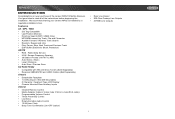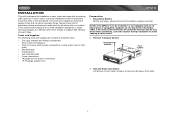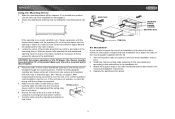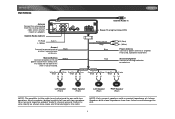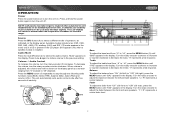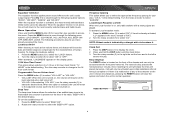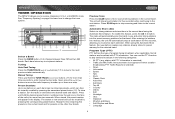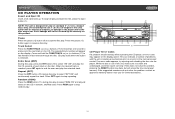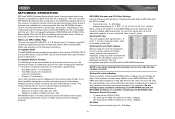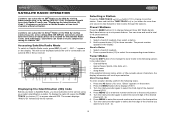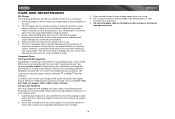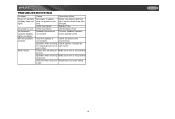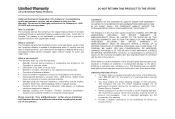Jensen MP6212 - CD/MP3/WMA/Receiver Support and Manuals
Get Help and Manuals for this Jensen item

View All Support Options Below
Free Jensen MP6212 manuals!
Problems with Jensen MP6212?
Ask a Question
Free Jensen MP6212 manuals!
Problems with Jensen MP6212?
Ask a Question
Most Recent Jensen MP6212 Questions
I Need To Make A Wiring Plug For A Jensen. Vm9021ts.but I Dont No Tha Pin Color
(Posted by swampdonky53 9 years ago)
Getting No Power To The Unit. Fuses Seem Okay. What Does 'reset' Do?
getting no power to the unit. fuses seem okay. What does "reset" do?
getting no power to the unit. fuses seem okay. What does "reset" do?
(Posted by martinredlands 9 years ago)
No Sound From Spx-17
After a storm my Jensen SPX-17 sub woofer stopepd working and emits a constant humm even with nothin...
After a storm my Jensen SPX-17 sub woofer stopepd working and emits a constant humm even with nothin...
(Posted by brendanlarkin 11 years ago)
Functions
good, I wonder how I could turn the stereo Sub function Jensen MP6212
good, I wonder how I could turn the stereo Sub function Jensen MP6212
(Posted by raulfco28 11 years ago)
I Can Not Control My Volume From The Faceplate. Only The Remote.
the volume knob doesnt work on the faceplate. i can only control the volume with the remote. y is th...
the volume knob doesnt work on the faceplate. i can only control the volume with the remote. y is th...
(Posted by mrzcalmese 11 years ago)
Popular Jensen MP6212 Manual Pages
Jensen MP6212 Reviews
We have not received any reviews for Jensen yet.