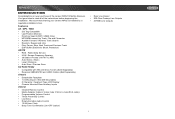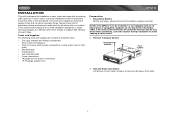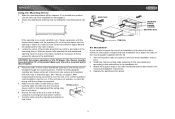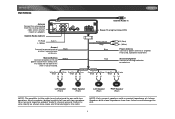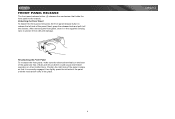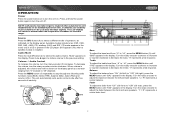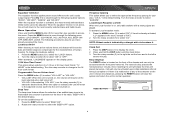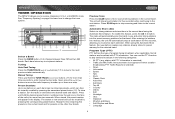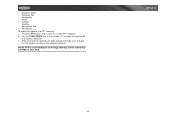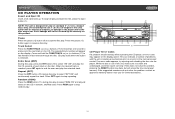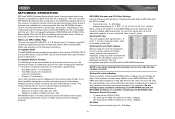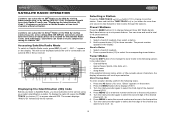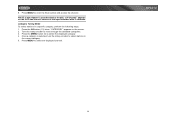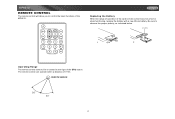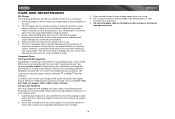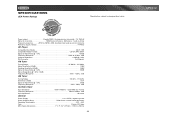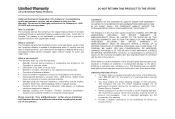Jensen MP6212 Support Question
Find answers below for this question about Jensen MP6212 - CD/MP3/WMA/Receiver.Need a Jensen MP6212 manual? We have 1 online manual for this item!
Question posted by mrzcalmese on July 11th, 2012
I Can Not Control My Volume From The Faceplate. Only The Remote.
the volume knob doesnt work on the faceplate. i can only control the volume with the remote. y is this?
Current Answers
Related Jensen MP6212 Manual Pages
Similar Questions
Whats Does Tel Call Mean
I just cought a car this Saturday and the raido worked fine. I inserted a cd and I got a Tel Call er...
I just cought a car this Saturday and the raido worked fine. I inserted a cd and I got a Tel Call er...
(Posted by ERNIEMCLAURIN 10 years ago)
When I Put A Cd In It The Amp And System Will Not Hit Or Work.
(Posted by quintonb8690 11 years ago)
Touch Screen Doesnt Work Anymore On My Dvd Cd Stereo
(Posted by Anonymous-97753 11 years ago)
Awm970 Dvd Does Not Play.
just bought travel trailer. jensen awm970 radio/dvd/cd/mp3 installed. unable to get dvd to play, c...
just bought travel trailer. jensen awm970 radio/dvd/cd/mp3 installed. unable to get dvd to play, c...
(Posted by sonnier51 12 years ago)