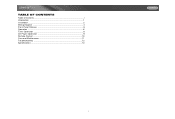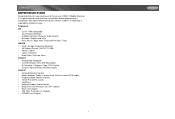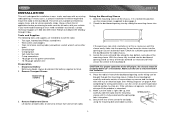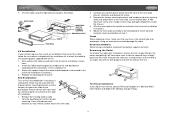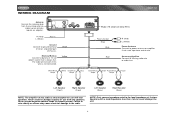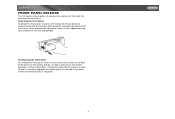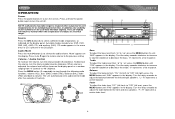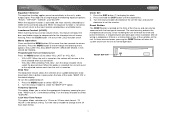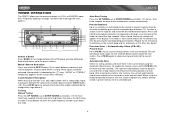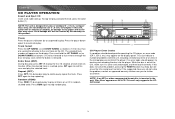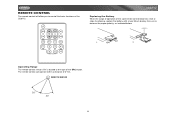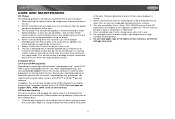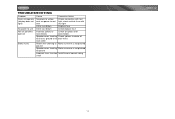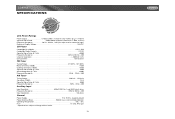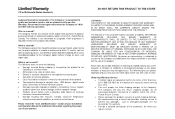Jensen CD6112 Support Question
Find answers below for this question about Jensen CD6112 - CD Receiver.Need a Jensen CD6112 manual? We have 1 online manual for this item!
Question posted by mbrunsman on August 10th, 2018
Volume Control
Volume control stopped working. Is there a fix?
Current Answers
Related Jensen CD6112 Manual Pages
Similar Questions
Where Can I Find A Replacement Faceplate For This System??
(Posted by jmilla647 8 years ago)
My Volume Dos`t Work .how I Do To Fix Vm9412
(Posted by Josediaz799 9 years ago)
Volume Stuck Wide Open
I'm transporting a new school bus with a Jensen JBR550 stereo/CD PLAYER and the volume is at a wide ...
I'm transporting a new school bus with a Jensen JBR550 stereo/CD PLAYER and the volume is at a wide ...
(Posted by gslappey 10 years ago)
I Can Not Control My Volume From The Faceplate. Only The Remote.
the volume knob doesnt work on the faceplate. i can only control the volume with the remote. y is th...
the volume knob doesnt work on the faceplate. i can only control the volume with the remote. y is th...
(Posted by mrzcalmese 11 years ago)
Why Won't My Screen Work After 3 Years Stop Working
after 3 years with the radio the screen stop working- takes cd and plays radio- but you can't see th...
after 3 years with the radio the screen stop working- takes cd and plays radio- but you can't see th...
(Posted by agalarza48 13 years ago)