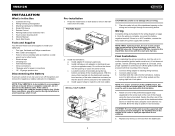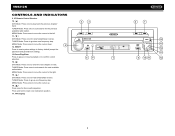Jensen VM9212N - Multimedia CD/DVD Receiver Support and Manuals
Get Help and Manuals for this Jensen item

View All Support Options Below
Free Jensen VM9212N manuals!
Problems with Jensen VM9212N?
Ask a Question
Free Jensen VM9212N manuals!
Problems with Jensen VM9212N?
Ask a Question
Most Recent Jensen VM9212N Questions
Cd Will Not Play, Nor Eject.
CD will not play. It would just says disc loading. CD will not eject. It would just say eject.
CD will not play. It would just says disc loading. CD will not eject. It would just say eject.
(Posted by horlbeckkl 2 years ago)
I Just Installed My Jensen Vm9212n And Do Not Know How To Adjust The Volume
(Posted by zippywind805 3 years ago)
My Jensen Vm9212 Is Showing Only A Blue Screen.
Top left says "Camera" and the middle of the screen says "No Video Signal"... What happened to my st...
Top left says "Camera" and the middle of the screen says "No Video Signal"... What happened to my st...
(Posted by Jmykeone 5 years ago)
Audio Cable
where do I plug a audio cable to play pandora off my phone into the back of a Jensen vm9212
where do I plug a audio cable to play pandora off my phone into the back of a Jensen vm9212
(Posted by Cody4207 6 years ago)
Clicking And Bright White Screen
when we reset and come back on it makes clicking noises and bright white screen shows
when we reset and come back on it makes clicking noises and bright white screen shows
(Posted by rebelblue87 6 years ago)
Jensen VM9212N Videos
Popular Jensen VM9212N Manual Pages
Jensen VM9212N Reviews
 Jensen has a rating of 2.00 based upon 2 reviews.
Get much more information including the actual reviews and ratings that combined to make up the overall score listed above. Our reviewers
have graded the Jensen VM9212N based upon the following criteria:
Jensen has a rating of 2.00 based upon 2 reviews.
Get much more information including the actual reviews and ratings that combined to make up the overall score listed above. Our reviewers
have graded the Jensen VM9212N based upon the following criteria:
- Durability [1 rating]
- Cost Effective [1 rating]
- Quality [1 rating]
- Operate as Advertised [1 rating]
- Customer Service [1 rating]