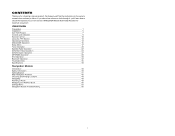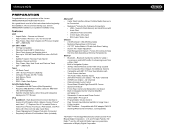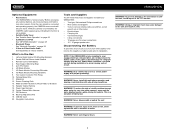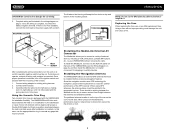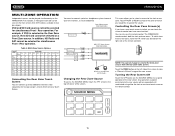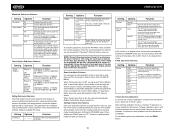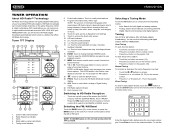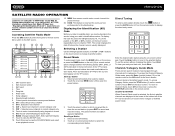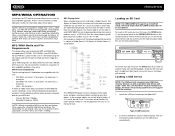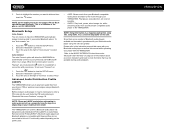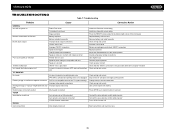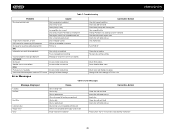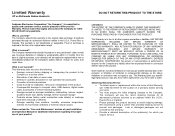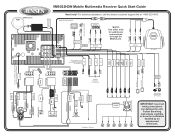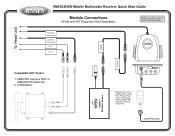Jensen VM9022HDN - Touch Screen Double Din MultiMedia Receiver Support and Manuals
Get Help and Manuals for this Jensen item
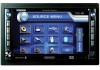
View All Support Options Below
Free Jensen VM9022HDN manuals!
Problems with Jensen VM9022HDN?
Ask a Question
Free Jensen VM9022HDN manuals!
Problems with Jensen VM9022HDN?
Ask a Question
Most Recent Jensen VM9022HDN Questions
I Have A Vr209tp On My Class A Rv Can I Set The Rear Camera To Be On All The Tim
(Posted by tlcosh 9 years ago)
Is There An Adapter For 'the Rocker' So That I Can Use My Ipad 4 On It?
(Posted by jhughes3139 9 years ago)
The Back Up Camera Makes A Growling Sound When I Go Into Reverse.
How do I stop this noise?
How do I stop this noise?
(Posted by sandylane13001 9 years ago)
Why Won't The Touchscreen Work?
I have a Jensen UV10 stereo and everything works, except the touch screen. It pops out but won't akn...
I have a Jensen UV10 stereo and everything works, except the touch screen. It pops out but won't akn...
(Posted by amichael317 9 years ago)
Awm970
dvd plays but cd and ipod nano(gen3)do not. loads but error message appears. jensen tv set on av1
dvd plays but cd and ipod nano(gen3)do not. loads but error message appears. jensen tv set on av1
(Posted by tiogaone 10 years ago)
Jensen VM9022HDN Videos

VM9022HD VM9022 VM9022HDN Reverse rear backup feature with Ebay camera on Montero Pajero - Part 1
Duration: 10:00
Total Views: 4,162
Duration: 10:00
Total Views: 4,162
Popular Jensen VM9022HDN Manual Pages
Jensen VM9022HDN Reviews
We have not received any reviews for Jensen yet.