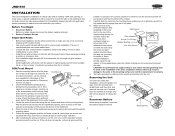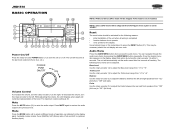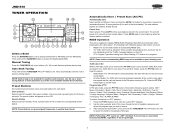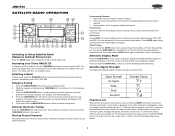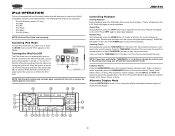Jensen JHD1510 - Heavy Duty AM/FM/Weather Band Receiver Support and Manuals
Get Help and Manuals for this Jensen item

View All Support Options Below
Free Jensen JHD1510 manuals!
Problems with Jensen JHD1510?
Ask a Question
Free Jensen JHD1510 manuals!
Problems with Jensen JHD1510?
Ask a Question
Most Recent Jensen JHD1510 Questions
How Do I Set The Clock On J Hd1510
(Posted by jcgravelfarm 9 years ago)
Audio In Sirius Mode
I installed a new JHD1510 Jensen radio in my 1994 Explorer. Am/Fm works fine, but no audio in sirius...
I installed a new JHD1510 Jensen radio in my 1994 Explorer. Am/Fm works fine, but no audio in sirius...
(Posted by snowman17 11 years ago)
Popular Jensen JHD1510 Manual Pages
Jensen JHD1510 Reviews
We have not received any reviews for Jensen yet.