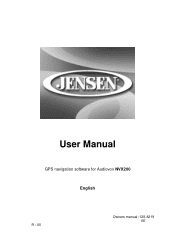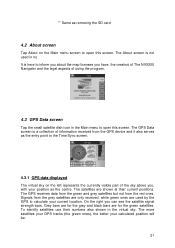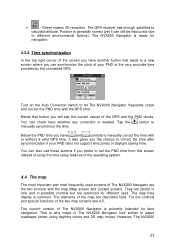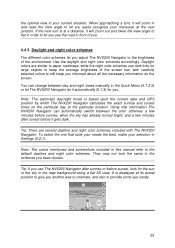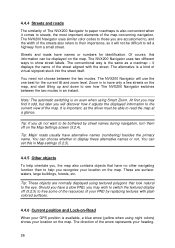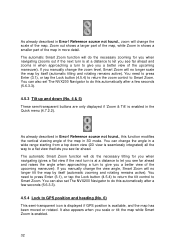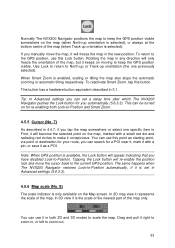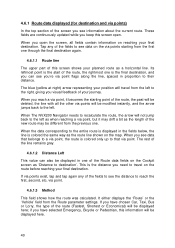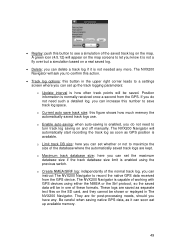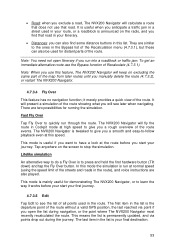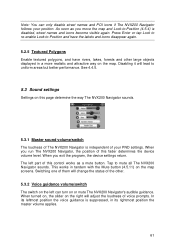Jensen NVX200 - Touch&Go - Automotive GPS Receiver Support and Manuals
Get Help and Manuals for this Jensen item
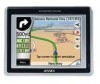
View All Support Options Below
Free Jensen NVX200 manuals!
Problems with Jensen NVX200?
Ask a Question
Free Jensen NVX200 manuals!
Problems with Jensen NVX200?
Ask a Question
Most Recent Jensen NVX200 Questions
Where Can I Find A Auto Power Plug For My Unit
i need a power supply cable for my car, where can i locate one
i need a power supply cable for my car, where can i locate one
(Posted by lorettamkatzen 8 years ago)
Fuse For Jensen Nvx 200 Charger
What size fuse goes in the Jensen NVX 200 car charger?
What size fuse goes in the Jensen NVX 200 car charger?
(Posted by redsmamaw 10 years ago)
Nvx200 Battery Replacement ?
I have a Jensen NVX 200 and the battery went bad. When I have the unit plugged into the car, the NVX...
I have a Jensen NVX 200 and the battery went bad. When I have the unit plugged into the car, the NVX...
(Posted by scottjge 11 years ago)
Popular Jensen NVX200 Manual Pages
Jensen NVX200 Reviews
We have not received any reviews for Jensen yet.