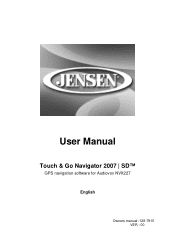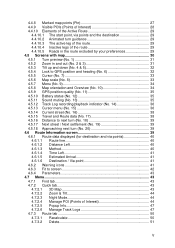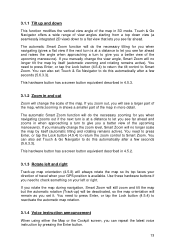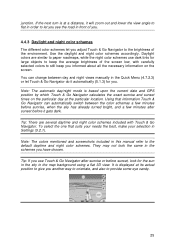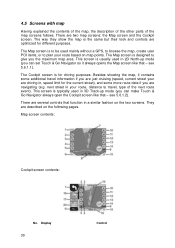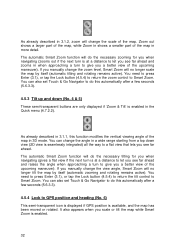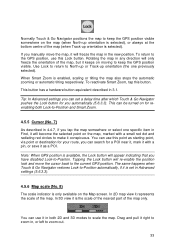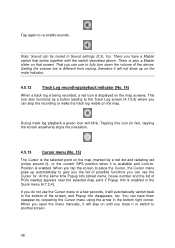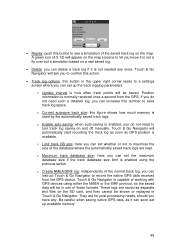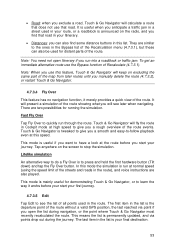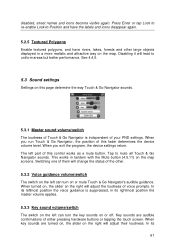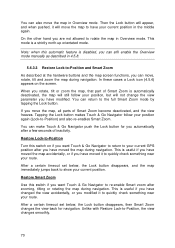Jensen NVX227 - GPS Receiver - LCD Support and Manuals
Get Help and Manuals for this Jensen item

View All Support Options Below
Free Jensen NVX227 manuals!
Problems with Jensen NVX227?
Ask a Question
Free Jensen NVX227 manuals!
Problems with Jensen NVX227?
Ask a Question
Most Recent Jensen NVX227 Questions
My Jensen Screen Won't Load Cds What Do I Do It Will Take Them Halfway But
(Posted by Anonymous-50521 12 years ago)
Jensen NVX227 Videos
Popular Jensen NVX227 Manual Pages
Jensen NVX227 Reviews
We have not received any reviews for Jensen yet.