Jensen NVXM1000 - Rock-N-Road - GPS Receiver Support and Manuals
Get Help and Manuals for this Jensen item
This item is in your list!

View All Support Options Below
Free Jensen NVXM1000 manuals!
Problems with Jensen NVXM1000?
Ask a Question
Free Jensen NVXM1000 manuals!
Problems with Jensen NVXM1000?
Ask a Question
Popular Jensen NVXM1000 Manual Pages
User Manual - Page 1
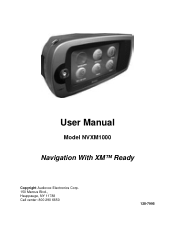
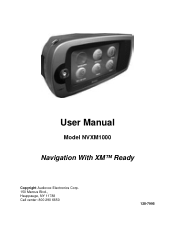
User Manual
Model NVXM1000
Navigation With XM™ Ready
Copyright Audiovox Electronics Corp. 150 Marcus Blvd., Hauppauge, NY 11788 Call center: 800 290 6650
128-7995
User Manual - Page 3


... Activate Your Satellite Radio Service 10 5. Setup Mode 31 G. Troubleshooting 39
2 NVXM1000 Location of Operation 8
A. Modes of Contents
Warnings and Safety Information 3 Introduction...4
1. Hardware and Subscription 9 2. Media, Back-Up Camera, Photo, Music and Setup 37 I. Specifications 39 K. Online Activation Process 11 6. Operating Navigation with XM Ready 6 3. Note...
User Manual - Page 4


...Audiovox dashboard mounting options should be the only one of disregarding this notice. (See California Vehicle Code Section 26708(a); Warnings and Safety Information
The NVXM1000 is a navigation system with integral XM® Radio... of an internal GPS device. General information
Navigation with your car is a navigation system optimized for any instruction from the GPS receiver will not ...
User Manual - Page 5


...Navigation with integral XM® Radio capability. This document is still recommended that you for choosing the Navigation with XM® Ready unit, Model NVXM1000, as an SD card. In addition, the NVXM1000... of the software. Introduction
Thank you read through this manual to -door incar navigator complete with XM® Ready operation can be obtained easily by user experience, it...
User Manual - Page 6
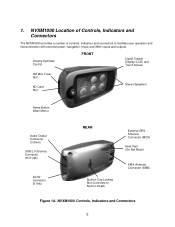
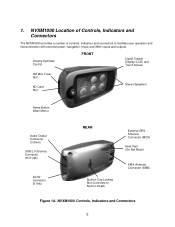
... Touch Screen
XM Mini-Tuner Slot
SD Card Slot
Stereo Speakers
Home Button (Main Menu)
Audio Output Connector (3.5mm)
USB 2.0 (Device) Connector (mini-usb)
DC IN Connector (5 Vdc)
REAR
External GPS Antenna Connector (MCX)
Heat Vent (Do Not Block)
Suction Cup Locking Slot (Connects to facilitate user operation and interconnection with external power, navigation, music and XM®...
User Manual - Page 7


... the On position to a power source (home, car adapter); Operating Navigation with XM® Ready
Navigation with these consist of the unit. Note: If the unit is used , perform step d; otherwise, perform step e. Connect the adapter power cord to initially turn on the NVXM1000; On the bottom of hardware buttons is being used on...
User Manual - Page 8


.... Jensen Logo at Power On
e. Operational Modes Default Display
4.
these features consist of Operation Default Display
Note that the Operational Modes Default Display resembles a tool box containing six features for 2 seconds again turns on the
left side of the unit, with the external XM antenna attached.
7 Figure 2. XM® READY: Using the Mini XM® Tuner, installed...
User Manual - Page 9


... navigation and GPS information. SETUP
Provide access to basic NVXM1000 parameters, such as the hard drive of the unit, together with a camera-to two stored demonstration programs-NVXM1000 operational modes and photo/slide-show from internal and external memory. A.
NAVIGATION Initiate the Navigation mode using internal HDD or multi-media slot. External photo inputs in the XM MINI-TUNER...
User Manual - Page 10


... Navigation Software User Manual, 128-7837, for XM® Radio operation: a. Hardware and Subscription To listen to XM satellite radio on the display:
9 If no tuner is installed, the following steps to XM® Satellite Radio.
2. Equipment Setup Perform the following message appears on the NVXM1000, the following optional items are required: • XM Mini-Tuner • XM antenna...
User Manual - Page 11


... on the touch screen. Write the number here:
4. Activate Your Satellite Radio Service
10 If the antenna is faulty or improperly connected, the following message appears on the display. The XM Mini tuner's eight-digit XM Satellite Radio ID number will appear on the display:
Figure 6. Check XM Mini-Tuner Warning Display Message
b. Check Antenna Warning Display Message
3. Note Your...
User Manual - Page 12


...; at http://activate.xmradio.com and follow the easy instructions to an XM channel, the NVXM1000 XM default display contains information about that channel as shown below.
11 After the activation form is submitted you should keep your Mini XM® Tuner unit.
6.
Online Activation Process Once the ID code is activated, you through the activation process. One...
User Manual - Page 25


Information about the team, such as MLB, the following the previous instructions in this button is pressed, Sports appears on the NVXM1000. Return to XM radio while operating in a listing of operation following display screen appears:
Figure 29. When the desired sports venue button is pressed, such as schedule, scores, etc., ...
User Manual - Page 26


...
Table 8. C. In this occurs, the following typical display appears:
25 Table 8. Navigation/XM Ready Dual Operating Mode Control Buttons
Display XM Ready Music Default Mode Next XM Channel & Preset A/B/C
Previous XM Channel & Preset A/B/C XM Ready Mode Done
Channel Direct, Preset A/B/C Setting D=Direct, A=Preset A, B=Preset B, C=Preset C
Display Current Channel Number
Note: When curret...
User Manual - Page 29


... Figure 32. Press the Music or Navigation button on the Navigation/Music dual display. Initiate the Navigation or Music mode following the previous instructions in this operational environment, both modes ---... Typical HDD List Display
b. Navigation/Music Dual Operating Mode Control Buttons
28 In this manual.
2. are fully operational. Music and Navigation Dual Display
It is possible ...
User Manual - Page 41


... XM antenna or Fmt pigtail is on bottom of unit is weak
In some applications/installations, GPS signal may not be turned off or redirected to the stereo speakers in GPS antenna to the correct FM frequency on . Main hardware switch on . 3. Troubleshooting
Table 19 presents a troubleshooting chart representing the most common trouble symptoms affecting the NVXM1000. Table...
Jensen NVXM1000 Reviews
Do you have an experience with the Jensen NVXM1000 that you would like to share?
Earn 750 points for your review!
We have not received any reviews for Jensen yet.
Earn 750 points for your review!
