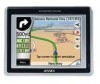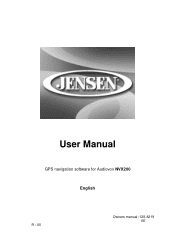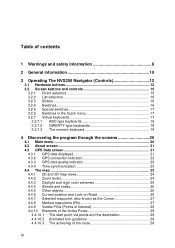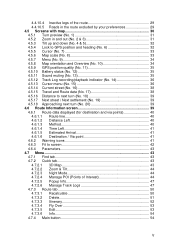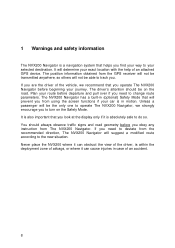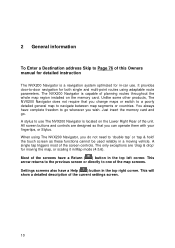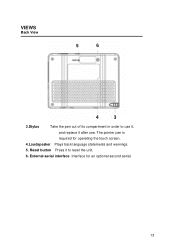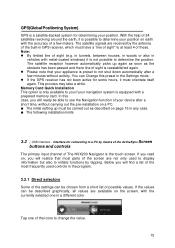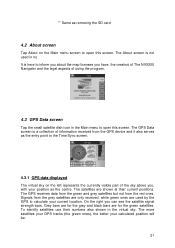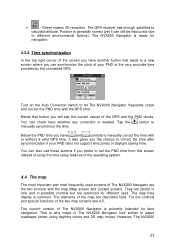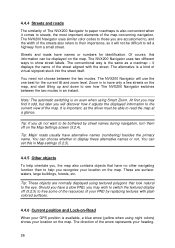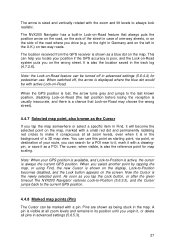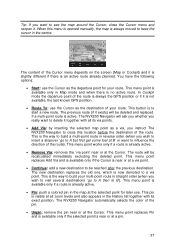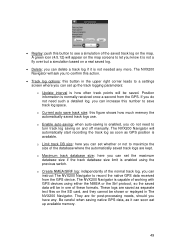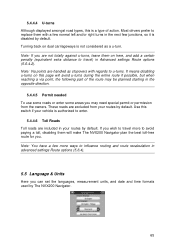Jensen NVX200 Support Question
Find answers below for this question about Jensen NVX200 - Touch&Go - Automotive GPS Receiver.Need a Jensen NVX200 manual? We have 1 online manual for this item!
Question posted by scottjge on March 4th, 2013
Nvx200 Battery Replacement ?
Current Answers
Answer #1: Posted by jcjarmon on March 29th, 2013 9:03 PM
next, very carefully prise the top portion of the case in half, the ribbon cable for the LCD runs along the bottom.
when you get the two halves apart, remove the copper tape and disconnect the LCD cable from the socket.
also disconnect the GPS antenna in the upper left corner, and the battery lead in the lower left corner. the speaker lead does not get completely disconnected.
remove the single screw from the upper left corner, and remove controller board.
battery is glued down right underneath.
Supporting Images
You can click the images below to enlargeRelated Jensen NVX200 Manual Pages
Similar Questions
where can I buy a new battery for my jensen nvx230w gps
My Jensen NVX200 has yet to give me accurate directions. I've typed in destinations that I knew how ...
I was given a NVX230W GPS with cradle, power charger for use in the car, and what looks like an AC p...