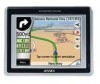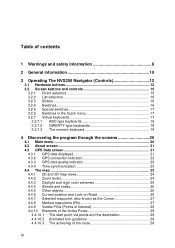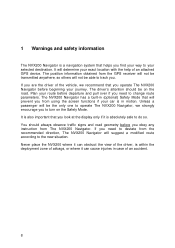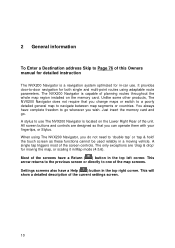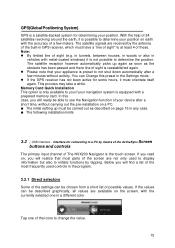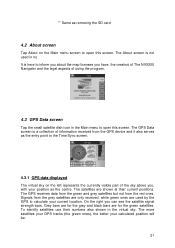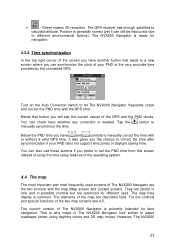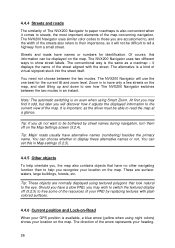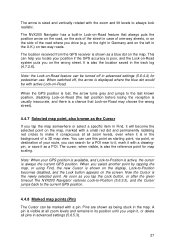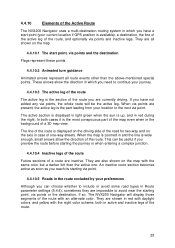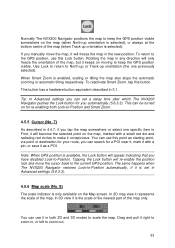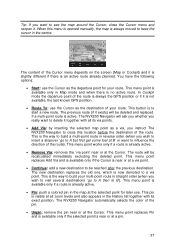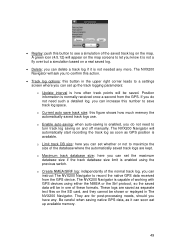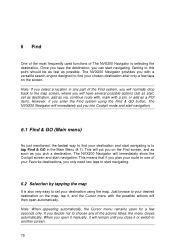Jensen NVX200 Support Question
Find answers below for this question about Jensen NVX200 - Touch&Go - Automotive GPS Receiver.Need a Jensen NVX200 manual? We have 1 online manual for this item!
Question posted by jorgeonq on October 23rd, 2011
Jensen Nvx200 False Directions
My Jensen NVX200 has yet to give me accurate directions. I've typed in destinations that I knew how to get to and yet it sends me the wrong way. It even gives me wrong directions when I choose a restaurant that it has stored in its POI file. What gives? I'm ready to return the unit because it's also a pain to navigate through all the menues.
Current Answers
Related Jensen NVX200 Manual Pages
Similar Questions
User Manual
I just purchased and had installed Jensen Navigation system in my car. The manual and box states Ver...
I just purchased and had installed Jensen Navigation system in my car. The manual and box states Ver...
(Posted by frazier706 8 years ago)
Nvx200 Battery Replacement ?
I have a Jensen NVX 200 and the battery went bad. When I have the unit plugged into the car, the NVX...
I have a Jensen NVX 200 and the battery went bad. When I have the unit plugged into the car, the NVX...
(Posted by scottjge 11 years ago)
Replacement Sd Card For My Jensen Gps Nvx200?? .....how Do I Find One??thanks
(Posted by mikewoods 11 years ago)
How Does The Ac Power Adapter Plug Into Gps Or Cradle?
I was given a NVX230W GPS with cradle, power charger for use in the car, and what looks like an AC p...
I was given a NVX230W GPS with cradle, power charger for use in the car, and what looks like an AC p...
(Posted by carrigk 13 years ago)