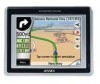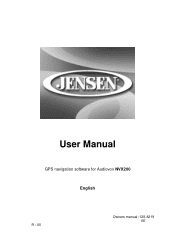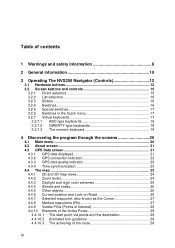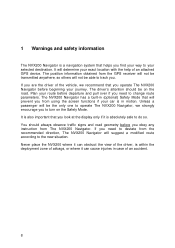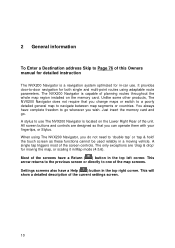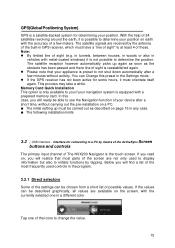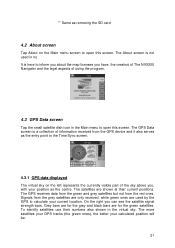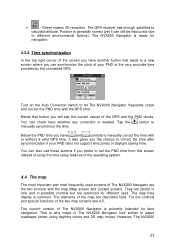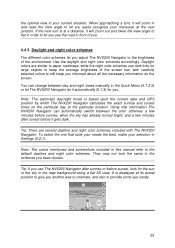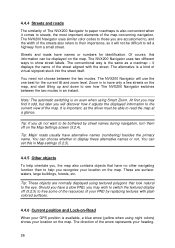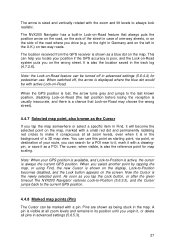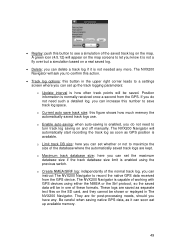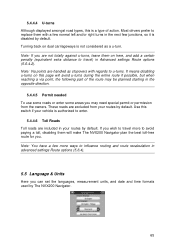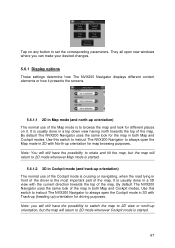Jensen NVX200 Support Question
Find answers below for this question about Jensen NVX200 - Touch&Go - Automotive GPS Receiver.Need a Jensen NVX200 manual? We have 1 online manual for this item!
Question posted by Carla61 on December 1st, 2014
Nvx200 Software & Driver
I need software & driver for Jensen nvx200
Current Answers
Answer #2: Posted by TommyKervz on December 2nd, 2014 1:14 AM
Read below
http://www.justanswer.com/electronics/1ok7z-update-jensen-nvx200-gps.html
Troubleshooting guide below
Related Jensen NVX200 Manual Pages
Similar Questions
Nvx200 Battery Replacement ?
I have a Jensen NVX 200 and the battery went bad. When I have the unit plugged into the car, the NVX...
I have a Jensen NVX 200 and the battery went bad. When I have the unit plugged into the car, the NVX...
(Posted by scottjge 11 years ago)
Replacement Sd Card For My Jensen Gps Nvx200?? .....how Do I Find One??thanks
(Posted by mikewoods 11 years ago)
I Need A New Battery For Nvx230w Gps
where can I buy a new battery for my jensen nvx230w gps
where can I buy a new battery for my jensen nvx230w gps
(Posted by rjolly 11 years ago)
Jensen Nvx200 False Directions
My Jensen NVX200 has yet to give me accurate directions. I've typed in destinations that I knew how ...
My Jensen NVX200 has yet to give me accurate directions. I've typed in destinations that I knew how ...
(Posted by jorgeonq 12 years ago)
Does The Nvx225 Require Drivers
I recently had a nvx225 gps given to me because the guy turned it off one night and the next morning...
I recently had a nvx225 gps given to me because the guy turned it off one night and the next morning...
(Posted by slowry1 13 years ago)