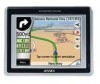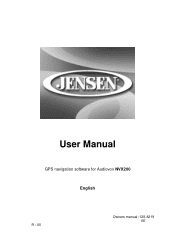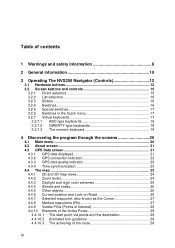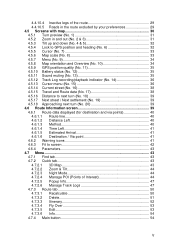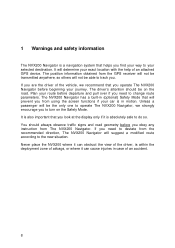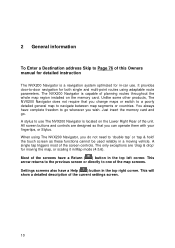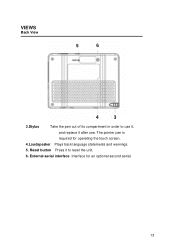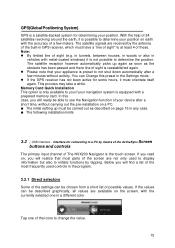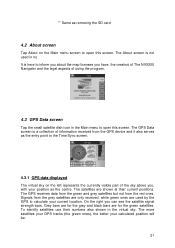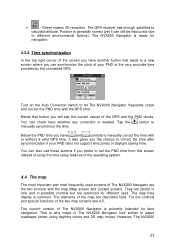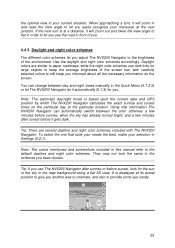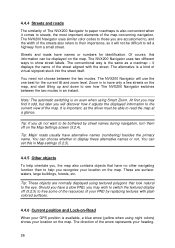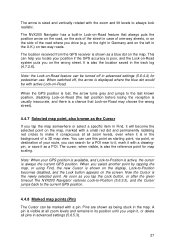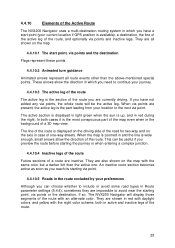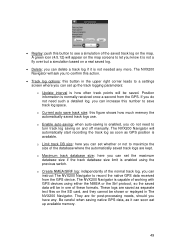Jensen NVX200 Support Question
Find answers below for this question about Jensen NVX200 - Touch&Go - Automotive GPS Receiver.Need a Jensen NVX200 manual? We have 1 online manual for this item!
Question posted by ffrantz2000 on May 14th, 2013
How To Download Jensen Nvx2000?
I want to reinstal that program
Current Answers
Related Jensen NVX200 Manual Pages
Similar Questions
Nvx200 Battery Replacement ?
I have a Jensen NVX 200 and the battery went bad. When I have the unit plugged into the car, the NVX...
I have a Jensen NVX 200 and the battery went bad. When I have the unit plugged into the car, the NVX...
(Posted by scottjge 11 years ago)
Replacement Sd Card For My Jensen Gps Nvx200?? .....how Do I Find One??thanks
(Posted by mikewoods 11 years ago)
I Need A New Battery For Nvx230w Gps
where can I buy a new battery for my jensen nvx230w gps
where can I buy a new battery for my jensen nvx230w gps
(Posted by rjolly 11 years ago)
How Does The Ac Power Adapter Plug Into Gps Or Cradle?
I was given a NVX230W GPS with cradle, power charger for use in the car, and what looks like an AC p...
I was given a NVX230W GPS with cradle, power charger for use in the car, and what looks like an AC p...
(Posted by carrigk 13 years ago)