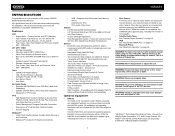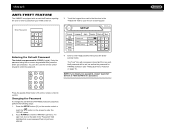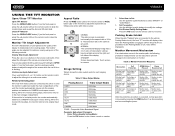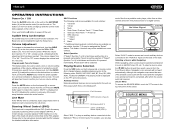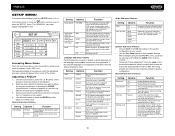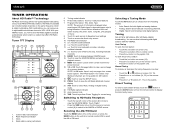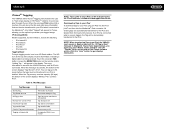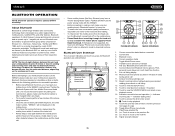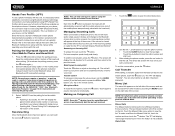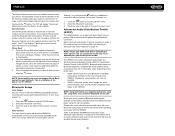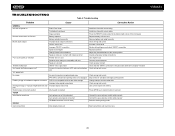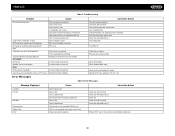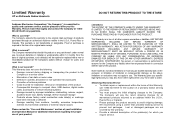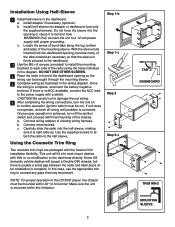Jensen VM9423 - Double DIN 6.5 Touchscreen Multimedia System Support and Manuals
Get Help and Manuals for this Jensen item

View All Support Options Below
Free Jensen VM9423 manuals!
Problems with Jensen VM9423?
Ask a Question
Free Jensen VM9423 manuals!
Problems with Jensen VM9423?
Ask a Question
Most Recent Jensen VM9423 Questions
Password Reset
How to reset the password on a Jensen tv radio vm9423
How to reset the password on a Jensen tv radio vm9423
(Posted by lorenzojenkinssr91 6 years ago)
Compatibility
My unit is not syncing with my Iphone 5. Is there a compatibility issue? Thank you
My unit is not syncing with my Iphone 5. Is there a compatibility issue? Thank you
(Posted by duckett101 10 years ago)
Hello!! I Need Code To Unblock My Radio Vm 9423.
Please Let Me Know ,what To D
(Posted by dmitrukdaniel 11 years ago)
Vm9423 Radio- I Code Need Code To Unblock - Please!!!!
Hello!! i need code to unblock my radio VM 9423. please let me know ,what to do,Thanks!!!
Hello!! i need code to unblock my radio VM 9423. please let me know ,what to do,Thanks!!!
(Posted by dmitrukdaniel 11 years ago)
I Need Jensen Vm9423 6.5 Inch Car Dvd Player Radio Code..cen You Help Me.?
[email protected]
[email protected]
(Posted by teimurazpapidze 11 years ago)
Popular Jensen VM9423 Manual Pages
Jensen VM9423 Reviews
We have not received any reviews for Jensen yet.