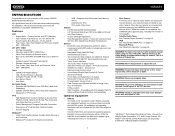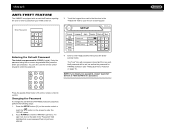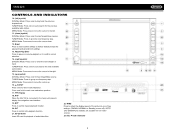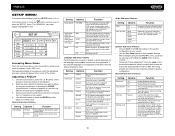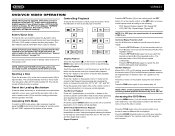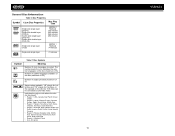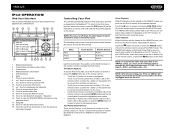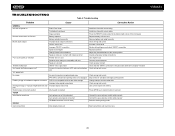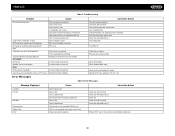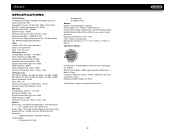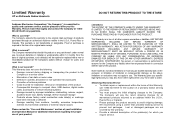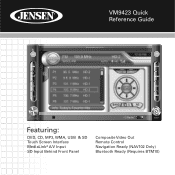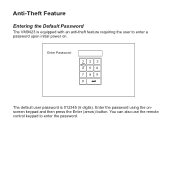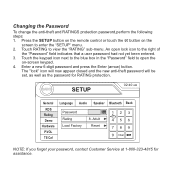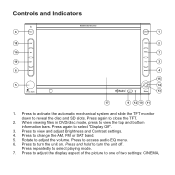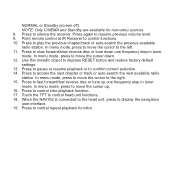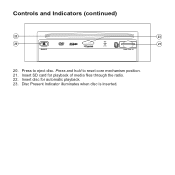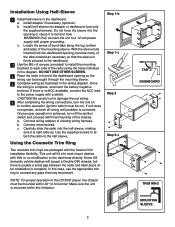Jensen VM9423 Support Question
Find answers below for this question about Jensen VM9423 - Double DIN 6.5 Touchscreen Multimedia System.Need a Jensen VM9423 manual? We have 3 online manuals for this item!
Question posted by lorenzojenkinssr91 on May 30th, 2017
Password Reset
How to reset the password on a Jensen tv radio vm9423
Current Answers
Answer #1: Posted by Odin on May 31st, 2017 6:39 AM
See https://www.manualslib.com/manual/79660/Jensen-Vm9423.html?page=15&term=default&selected=7, under "Rating Sub-menu Features."
Hope this is useful. Please don't forget to click the Accept This Answer button if you do accept it. My aim is to provide reliable helpful answers, not just a lot of them. See https://www.helpowl.com/profile/Odin.
Related Jensen VM9423 Manual Pages
Similar Questions
What Is The Factory Reset Password?
(Posted by Anonymous-149026 9 years ago)
Resetting Uv10 Uni
The screen jammed up upon powering down the unit now the screen flashes on and off when powering up ...
The screen jammed up upon powering down the unit now the screen flashes on and off when powering up ...
(Posted by klongsine 9 years ago)
Battery Died In Rv. I Have To Reset Vr187. How?
I have a Ford Chassis Four Winds Motor Home equipped with a VR187. The Ford engine battery died beca...
I have a Ford Chassis Four Winds Motor Home equipped with a VR187. The Ford engine battery died beca...
(Posted by rbsb8710 11 years ago)
Jensen Vm9022hdn Gps Sd Card Slot Not Accepting Sim Card
I lost the original Gps Sd card for this unit.I bought the sd card ( sandisk 2gb) from bestbuy, for ...
I lost the original Gps Sd card for this unit.I bought the sd card ( sandisk 2gb) from bestbuy, for ...
(Posted by ejonaalb 13 years ago)
Radio Was Working And Next Day Wouldnt Turn On
Hi i have a double din touch screen Jensen vm9223 on a 2000 Chevy silverado which out of nowhere sto...
Hi i have a double din touch screen Jensen vm9223 on a 2000 Chevy silverado which out of nowhere sto...
(Posted by elescorpiondeplata 13 years ago)