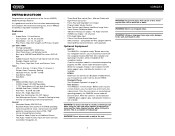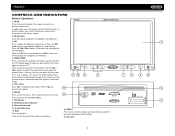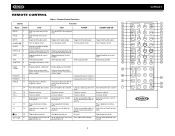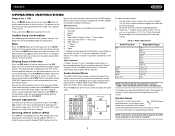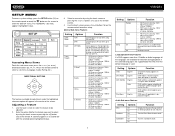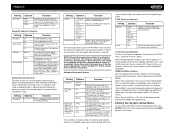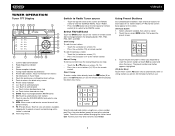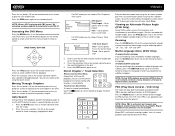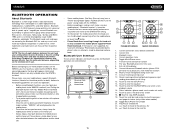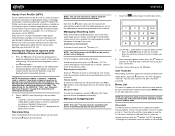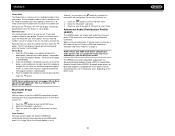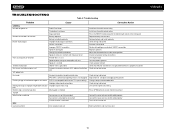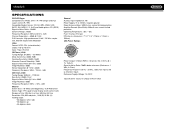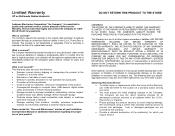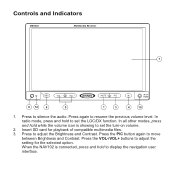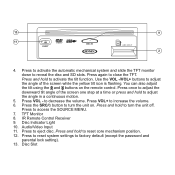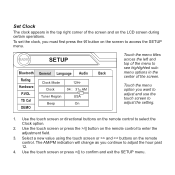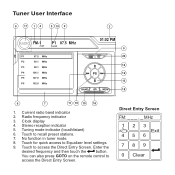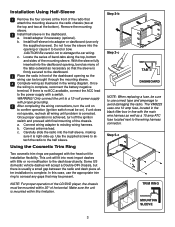Jensen VM9223 Support Question
Find answers below for this question about Jensen VM9223 - Touch Screen Double Din MultiMedia Receiver.Need a Jensen VM9223 manual? We have 3 online manuals for this item!
Question posted by elescorpiondeplata on June 9th, 2010
Radio Was Working And Next Day Wouldnt Turn On
Hi i have a double din touch screen Jensen vm9223 on a 2000 Chevy silverado which out of nowhere stopped working it doesn't turn on i checked car fuses and radio fuses i noticed that when u reset the unit the source key lights up but as soon as its depressed the illumination on the key dies and if i reset the unit again the source key lights up again but the unit never turns on i also tried leaving it disconnected for over 2 hours and the same thing happens if anyone can help me with this it would be highly appreciated thank you
Current Answers
Related Jensen VM9223 Manual Pages
Similar Questions
When My Uv10 Is Hooked Up The Screen Will Not Pop Out Only The Volume Works What
Jensen uv10
Jensen uv10
(Posted by bnowlin88 8 years ago)
Have A Jensen Awm 970- Had A Power Problem Now Can Not Turn It On
Unit will not turn on manually or with the remote. The fuse in back of unit looks ok and there is po...
Unit will not turn on manually or with the remote. The fuse in back of unit looks ok and there is po...
(Posted by wpbraun 9 years ago)
Does The System Have An In Line Fuse For Power?
I replaced the power antenna & cut the wires to add the new plug for it. Now I have no power to ...
I replaced the power antenna & cut the wires to add the new plug for it. Now I have no power to ...
(Posted by caswellii 9 years ago)
Radio Work But The Screen Stays Blue
(Posted by Anonymous-112351 10 years ago)
Vr 187 Radio Display Blank But Radio Works. The Camera Says No Signal
(Posted by jojoiniowa 12 years ago)