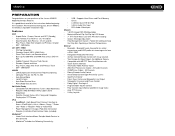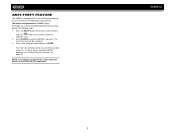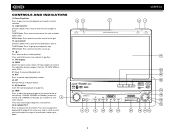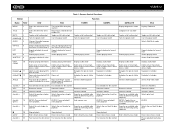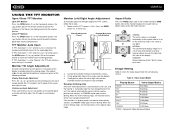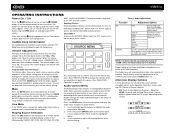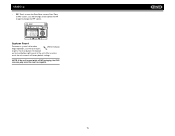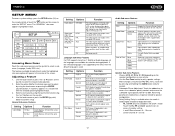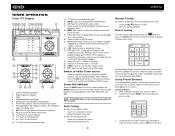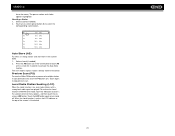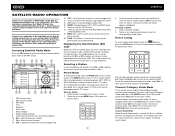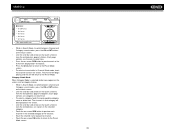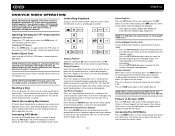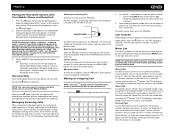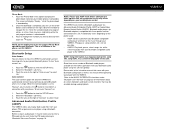Jensen VM9512 Support Question
Find answers below for this question about Jensen VM9512 - Motorized Touch-Screen Multimedia Receiver.Need a Jensen VM9512 manual? We have 1 online manual for this item!
Question posted by bnowlin88 on January 5th, 2016
When My Uv10 Is Hooked Up The Screen Will Not Pop Out Only The Volume Works What
Jensen uv10
Current Answers
Answer #1: Posted by TechSupport101 on January 5th, 2016 3:35 AM
Hi. If you are certain that all is hooked up as per the manual, then have a look at the 'Troubleshooting' on page 29 of the same manual If all checks OK, then you might have a defect unit or an incompatible harness.
Related Jensen VM9512 Manual Pages
Similar Questions
The Other Part Of The Question Was Whether Or Not There Is A Jack For
headphones. Since I am hoping to hear the answer to that I am also wondering if you have a clue abou...
headphones. Since I am hoping to hear the answer to that I am also wondering if you have a clue abou...
(Posted by jan613 8 years ago)
Jensen Uv10 Dvd Player I Have It Hooked Up Ina 2000 Civic It Gets Real Hot And S
I just hooked the uv10 Jensen in my car the car is off n the stereo starts getting hot and starts to...
I just hooked the uv10 Jensen in my car the car is off n the stereo starts getting hot and starts to...
(Posted by jayzerp2 9 years ago)
Reversing Camera Won't Work When Wired
cant get reversing camera to work when wired up as per diagram .screen opens and a no video signal a...
cant get reversing camera to work when wired up as per diagram .screen opens and a no video signal a...
(Posted by drager54 11 years ago)
Jensen Vm9021ts
i have aJENSEN VM9021TS and as i was driving i wanted to lower the volume and when pressed the butto...
i have aJENSEN VM9021TS and as i was driving i wanted to lower the volume and when pressed the butto...
(Posted by waloavlz 12 years ago)
Jensen Touchscreen Cd Player And Radio Issue.
I do not have the remote or manual to the Jensen In-Dash Multimedia Receiver VM9021TS. I was wonderi...
I do not have the remote or manual to the Jensen In-Dash Multimedia Receiver VM9021TS. I was wonderi...
(Posted by rlb112 13 years ago)