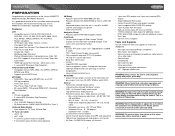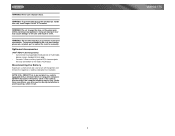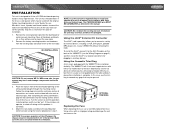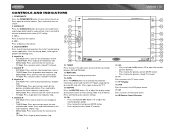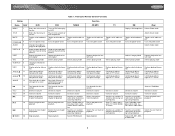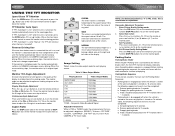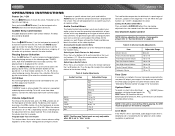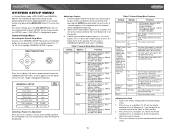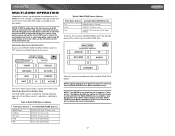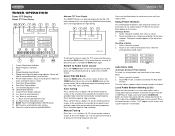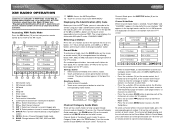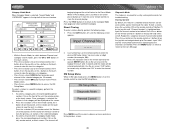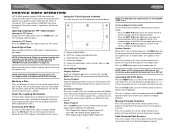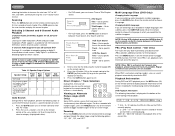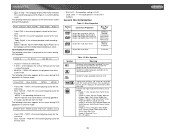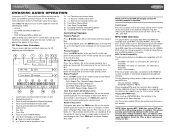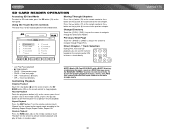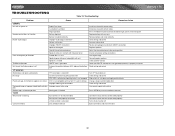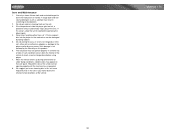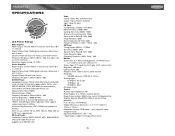Jensen VM9021TS Support Question
Find answers below for this question about Jensen VM9021TS - 6.5" TFT Touch Screen MP3 DVD/CD/MP3/WMA iPod XM.Need a Jensen VM9021TS manual? We have 1 online manual for this item!
Question posted by rlb112 on March 24th, 2011
Jensen Touchscreen Cd Player And Radio Issue.
I do not have the remote or manual to the Jensen In-Dash Multimedia Receiver VM9021TS. I was wondering if you could help me figure out how to program the stereo to stations I want. I also want to know how the cd player works. I push the eject button and nothing happens. Thanks for the help!
Current Answers
Related Jensen VM9021TS Manual Pages
Similar Questions
Where Is The Replaceable Fuse
my CD player will not lower up or Any thing where is the fuse
my CD player will not lower up or Any thing where is the fuse
(Posted by Awardkc83 8 years ago)
My Jensen Is Not Working Properly, The Touch Screen Is Not Functioning
Hello, My Jensen Touch Screen Is Not Functioning And When I Turn On The Car The Radio Is At Full Bla...
Hello, My Jensen Touch Screen Is Not Functioning And When I Turn On The Car The Radio Is At Full Bla...
(Posted by lely279 11 years ago)
Touch Screen Doesnt Work Anymore On My Dvd Cd Stereo
(Posted by Anonymous-97753 11 years ago)
Jensen Vm9021ts
i have aJENSEN VM9021TS and as i was driving i wanted to lower the volume and when pressed the butto...
i have aJENSEN VM9021TS and as i was driving i wanted to lower the volume and when pressed the butto...
(Posted by waloavlz 12 years ago)