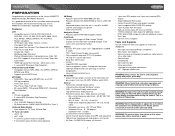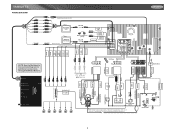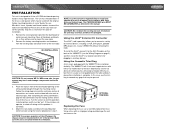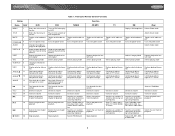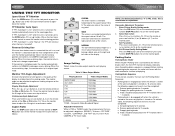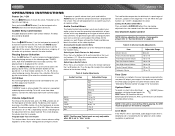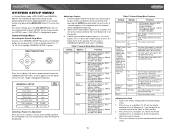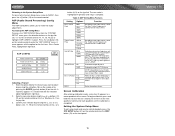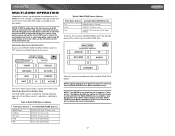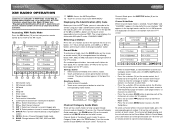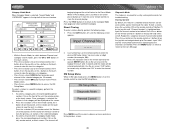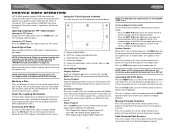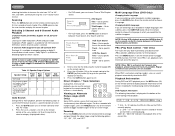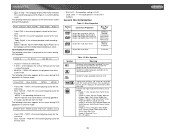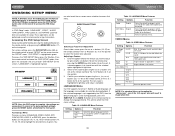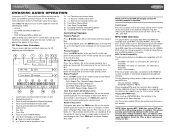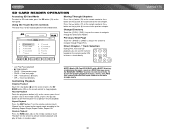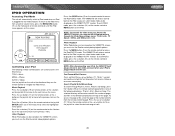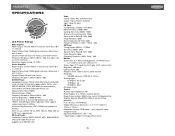Jensen VM9021TS Support Question
Find answers below for this question about Jensen VM9021TS - 6.5" TFT Touch Screen MP3 DVD/CD/MP3/WMA iPod XM.Need a Jensen VM9021TS manual? We have 1 online manual for this item!
Question posted by trypondis on March 1st, 2013
Jensen Model Vm9021ts Wont Take The Cd Completely It Feels Like There Is Somethi
The person who posted this question about this Jensen product did not include a detailed explanation. Please use the "Request More Information" button to the right if more details would help you to answer this question.
Current Answers
Related Jensen VM9021TS Manual Pages
Similar Questions
What Is The Difference Between Vm9021ts And Vm9021tsx
(Posted by carlWorrellt 11 years ago)
Touch Screen Doesnt Work Anymore On My Dvd Cd Stereo
(Posted by Anonymous-97753 11 years ago)
Jensen Vm9021ts
i have aJENSEN VM9021TS and as i was driving i wanted to lower the volume and when pressed the butto...
i have aJENSEN VM9021TS and as i was driving i wanted to lower the volume and when pressed the butto...
(Posted by waloavlz 12 years ago)
Jensen Touchscreen Cd Player And Radio Issue.
I do not have the remote or manual to the Jensen In-Dash Multimedia Receiver VM9021TS. I was wonderi...
I do not have the remote or manual to the Jensen In-Dash Multimedia Receiver VM9021TS. I was wonderi...
(Posted by rlb112 13 years ago)