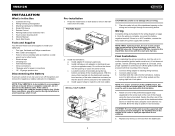Jensen VM9212N Support Question
Find answers below for this question about Jensen VM9212N - Multimedia CD/DVD Receiver.Need a Jensen VM9212N manual? We have 1 online manual for this item!
Question posted by wpbraun on August 12th, 2014
Have A Jensen Awm 970- Had A Power Problem Now Can Not Turn It On
Unit will not turn on manually or with the remote. The fuse in back of unit looks ok and there is power to the wall plug in rv where unit is plugged in. Wall panel fuses are all good. Instruction note a reset button- Where is it located? Should I check anything else.
Current Answers
Related Jensen VM9212N Manual Pages
Similar Questions
Cd Will Not Play, Nor Eject.
CD will not play. It would just says disc loading. CD will not eject. It would just say eject.
CD will not play. It would just says disc loading. CD will not eject. It would just say eject.
(Posted by horlbeckkl 3 years ago)
Can I Get A Pin Out Color Coded Diagram For The Power /speaker Vm9212n
pin out color coded diagram for Jensen vm9212n power /speaker harness
pin out color coded diagram for Jensen vm9212n power /speaker harness
(Posted by jasonlnichols159 8 years ago)
Need To Know Where Black Wire Gos To From Mother Board To Cd Dvd Board On Awm970
(Posted by Anonymous-144934 9 years ago)
Jensen Awm970 To Jensen 760 Power Amplifier In Rv.
I have sound to outside speakers on speaker switch C on the reciever but nothing on switches A or B....
I have sound to outside speakers on speaker switch C on the reciever but nothing on switches A or B....
(Posted by jadleon 9 years ago)
Hello I Would Like To Get The Manual For The Jenson Cd/dvd Player Vm9212n
(Posted by rrex110 12 years ago)