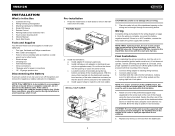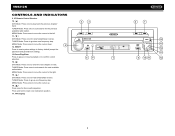Jensen VM9212N Support Question
Find answers below for this question about Jensen VM9212N - Multimedia CD/DVD Receiver.Need a Jensen VM9212N manual? We have 1 online manual for this item!
Question posted by horlbeckkl on April 23rd, 2021
Cd Will Not Play, Nor Eject.
Current Answers
Answer #1: Posted by Odin on April 24th, 2021 11:02 AM
If the issue persists or if you require further advice--or if the instructions don't seem to apply--you may want to consult the company: use the contact information at https://www.contacthelp.com/jensen/customer-service.
Hope this is useful. Please don't forget to click the Accept This Answer button if you do accept it. My aim is to provide reliable helpful answers, not just a lot of them. See https://www.helpowl.com/profile/Odin.
Related Jensen VM9212N Manual Pages
Similar Questions
pin out color coded diagram for Jensen vm9212n power /speaker harness
my CD player will not lower up or Any thing where is the fuse
Hi I have a jensen car dvd player JDVD-7700 which was bought 2012 not sure of the month. The problem...
every thing aux plugs ipod works radio movies will play will not play regular cd for nothing what is...