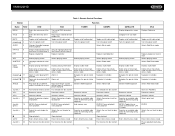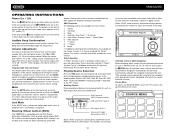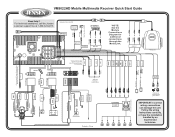Jensen VM9022HD Support Question
Find answers below for this question about Jensen VM9022HD - AM/FM HD Radio.Need a Jensen VM9022HD manual? We have 2 online manuals for this item!
Question posted by romeo1974rk on August 25th, 2014
Cd's And Dvd's Not Playing
Hi I have a jensen car dvd player JDVD-7700 which was bought 2012 not sure of the month. The problem I'm having is that it no longer play any compact disc or dvd it says "no disc" even though it has been inserted . This is my second player the first was giving me the same problem until it got replaced and I can no longer get a new one since the current is out of warranty. I tried putting a disc cleaner cd but it did'nt work. Can I be aadvised. Thanks Romeo
Current Answers
Related Jensen VM9022HD Manual Pages
Similar Questions
Hd Radio Module
My fm radio won't work an I'm not sure why bc the light on the HD module box is on
My fm radio won't work an I'm not sure why bc the light on the HD module box is on
(Posted by Brandonhagan32 10 years ago)
How Do I Turn Programming Mode Off On My Compact Disc Digital Audio Radio?
(Posted by rrcp81 10 years ago)
If The Jensen Docking Is On But Not Fully On It Says Am And Wont Play Music
(Posted by garoj10 12 years ago)
Will Not Play Dvds Or Cds Always Say Bad Disk Or No Disk
(Posted by Anonymous-46483 12 years ago)
How Do I Unlock My Head Units Anit Theft Code I For Got My Pass Word!
(Posted by rykerg45 13 years ago)