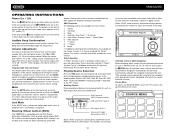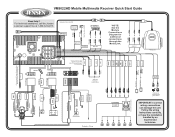Jensen VM9022HD Support Question
Find answers below for this question about Jensen VM9022HD - AM/FM HD Radio.Need a Jensen VM9022HD manual? We have 2 online manuals for this item!
Question posted by Anonymous-149026 on February 6th, 2015
What Is The Factory Reset Password?
The person who posted this question about this Jensen product did not include a detailed explanation. Please use the "Request More Information" button to the right if more details would help you to answer this question.
Requests for more information
Request from robert32343 on September 25th, 2023 7:01 AM
Jensen factory reset vm 9423
Jensen factory reset vm 9423
Current Answers
Related Jensen VM9022HD Manual Pages
Similar Questions
Says Enter Password But I Didn't Enter A Password When I Had It Installed
(Posted by jeromehanks5 10 months ago)
On My Jensen Touch Screen Radio What Pin On Back Is Main Power
(Posted by callw028 2 years ago)
Hd Radio Module
My fm radio won't work an I'm not sure why bc the light on the HD module box is on
My fm radio won't work an I'm not sure why bc the light on the HD module box is on
(Posted by Brandonhagan32 10 years ago)
Jensen Xcd9020 Reset
How do I reset my old jensen xcd9020. Im putting it in a new car
How do I reset my old jensen xcd9020. Im putting it in a new car
(Posted by steelersfan1270 10 years ago)
What Is The Factory Defauly Password For The Jensen Vma9412
what is the factory defauly password for the Jensen VMA9412
what is the factory defauly password for the Jensen VMA9412
(Posted by bbyronius 11 years ago)