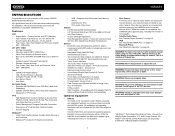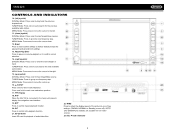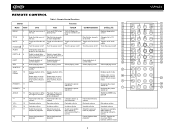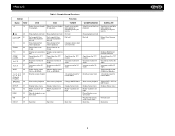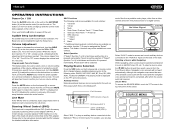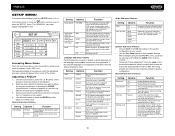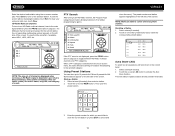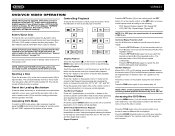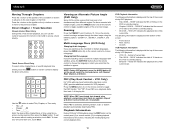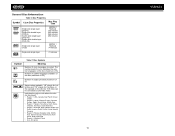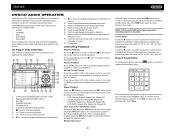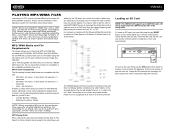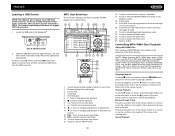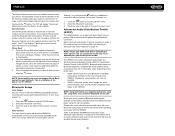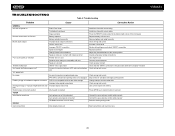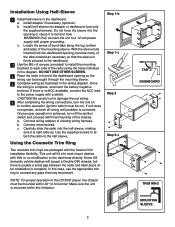Jensen VM9423 Support Question
Find answers below for this question about Jensen VM9423 - Double DIN 6.5 Touchscreen Multimedia System.Need a Jensen VM9423 manual? We have 3 online manuals for this item!
Current Answers
Related Jensen VM9423 Manual Pages
Similar Questions
Password Reset
How to reset the password on a Jensen tv radio vm9423
How to reset the password on a Jensen tv radio vm9423
(Posted by lorenzojenkinssr91 6 years ago)
I Get A Read Error Every Time I Insert A Dvd Into My Jensen Je3211 Dvd Player.
The DVD's work in other DVD players. I have cleaned the Jensen DVD players. Any suggestions?
The DVD's work in other DVD players. I have cleaned the Jensen DVD players. Any suggestions?
(Posted by lucillesikora 8 years ago)
White Screen On Car Dvd
My DVD player powers up but won't play and I only see a whit screen, No Icon
My DVD player powers up but won't play and I only see a whit screen, No Icon
(Posted by brucemccoy 9 years ago)
Hello!! I Need Code To Unblock My Radio Vm 9423.
Please Let Me Know ,what To D
(Posted by dmitrukdaniel 11 years ago)
Vm9423 Radio- I Code Need Code To Unblock - Please!!!!
Hello!! i need code to unblock my radio VM 9423. please let me know ,what to do,Thanks!!!
Hello!! i need code to unblock my radio VM 9423. please let me know ,what to do,Thanks!!!
(Posted by dmitrukdaniel 11 years ago)