Jensen JENMP6512I - USB/SD CARD RECEIVR Support and Manuals
Get Help and Manuals for this Jensen item
This item is in your list!

View All Support Options Below
Free Jensen JENMP6512I manuals!
Problems with Jensen JENMP6512I?
Ask a Question
Free Jensen JENMP6512I manuals!
Problems with Jensen JENMP6512I?
Ask a Question
Most Recent Jensen JENMP6512I Questions
I Get A Read Error Every Time I Insert A Dvd Into My Jensen Je3211 Dvd Player.
The DVD's work in other DVD players. I have cleaned the Jensen DVD players. Any suggestions?
The DVD's work in other DVD players. I have cleaned the Jensen DVD players. Any suggestions?
(Posted by lucillesikora 8 years ago)
Popular Jensen JENMP6512I Manual Pages
Operation Manual - Page 5


... Playback of the instructions before beginning the installation. It's a good...installation shop. iPod interface Cable
1 Supports Hard Drives and Flash Memory Drives
• SD Card - MP6512i
INTRODUCTION
Congratulations on your Jensen MP6512i installed...Audio Control • Beep Tone Confirmation (On-OFF Option) • Variable Subwoofer Line Output w/ Multiple X-over Frequency Settings...
Operation Manual - Page 7
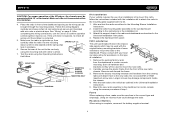
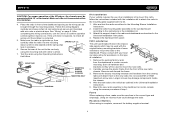
... tape. Save all hardware and brackets as outlined in the Mounting Sleeve Installation instructions.
2. Fu se s
When replacing a fuse, make certain all
wiring until it is fully seated and ... in the installation kit.
3. Carefully unsnap the plastic frame from the dashboard or center console mounting. Remove and discard the frame.
3.
Attach the support strap to the car body
using the...
Operation Manual - Page 8


MP6512i
4 Rem oving the Radio
To remove the radio after installation, remove the trim ring by lifting in the center and pulling it off from 9:00am to 6:00pm EST Monday through Friday.
If...straight back until they will not lock properly and will not release the unit. Technical Assistance
If you require assistance, contact Technical Support at an angle, they lock, then pull the radio out.
Operation Manual - Page 11


... Factor Turn the rotary encoder to "46" (highest). The LCD display will be shown on the display panel as indicated on .
Audio Mute
Press the mute button (2) to the previous setting.
V olu m e / Au dio Con t r ol To increase the volume, turn the rotary encoder counter-clockwise.
Available modes include tuner (FM1, FM2...
Operation Manual - Page 12
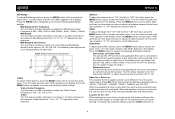
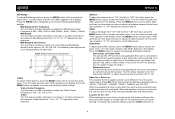
...bass/ treble levels cannot be adjusted. When the equalizer function is connected to the unit's audio output signal. Press the MENU button repeatedly to access the following four Low Pass Filter ...optional sub-woofer speaker and a subwoofer level is activated, the most recently selected bass and treble levels. When the equalizer function is selected. To change the loudness setting, press the...
Operation Manual - Page 13


... button (4) is turned on the display panel. Frequency Spacing (AREA SET)
This option allows you to be activated upon initial installation after all wiring is complete, or if there is turned on the...blinks. 2. Local/ Dist ant Recept ion ( LO/ DX) When the Local function is the default setting. Press the MENU button repeatedly to access the menu. MP6512i
select "OFF", "LOW", "MID" ...
Operation Manual - Page 14


... Tuning
Press the TUNE/TRACK >>| or |>| or |>| or |
Each band stores up to change between three FM and two AM bands.
See "Frequency Spacing (AREA SET)" on page 9 to learn how to six preset stations. MP6512i
/
S AT READY
UNIVERSAL SERIAL BUS
Select a Band Press the BAND button (3) to receive channels in...
Operation Manual - Page 17
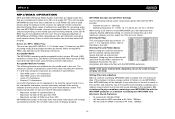
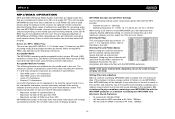
...are compressed to the following settings when compressing audio data with this unit...., 128kbps
13
For character codes, refer to the table to the speakers. The unit recognizes and ...instruction manual of MP3/WMA and CDDA (CDA), Mixed-Mode CDs and CD-Extra (including multi-session discs). Entering ID3 Tag
This unit supports...malfunction. Jensen recommends Nero or Roxio Easy CD Creator....
Operation Manual - Page 18
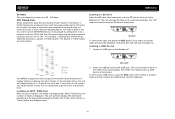
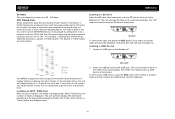
...File Search or Folder Select) are to be able to set the order in which MP3/WMA files are accessed in ...all since they are expected to "99". MP6512i
Bit Rates
The unit supports bit rates from the USB jack.
14 To remove the USB device,...shown below. Insert the USB device into the SD slot on the MediaLink2.
3.5mm Audio Only
The MP6512i player will display folders 3, 4, 6, and 8, but not 2...
Operation Manual - Page 19
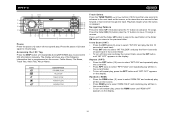
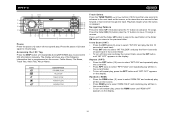
...
Track Select
Press the TUNE/TRACK >>| or | MP6512i
MP6512i
/
S AT READY
UNIVERSAL SERIAL BUS
Pa u se Press the pause >/|| button (8) to access the ID3 information manually. Press the pause >/|| button again to resume play . The display will show any of the following information that is programmed on the source: Folder Name...
Operation Manual - Page 21
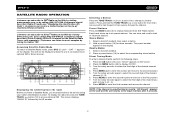
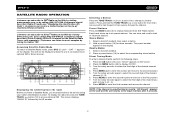
... AT READY
UNIVERSAL SERIAL BUS
D ispla yin g t h e I de n t ifica t ion ( I D ) Code
Before you listen to Satellite Radio, you must subscribe to Satellite Radio mode, press SRC (7) until "- -
Customers can subscribe ... calling (800) 967-2346. Accessing Satellite Radio Mode To switch to the service using your radio's identification number. Customers should have their Sirius ID ready (...
Operation Manual - Page 25
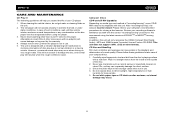
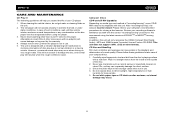
...of your recording software to direct sunlight, high temperatures or high
humidity for closing a disc/session. This unit does not support .WAV, .OGG or other than round 5" CDs into the player. Please follow these guidelines to clean CDs, as ... to take care of disc play will only recognize the CDDA (Compact Disc Digital Audio), .MP3 and .WMA formats "recorded / burned" onto a CD-R/RW.
Operation Manual - Page 26
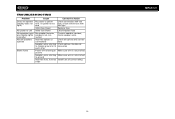
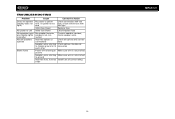
check vehicle fuse with test light;
fuse too Install fuse of correct rating small
22
MP6512i TROUBLESHOOTING
Problem
Cause
Corrective Action
Does not operate No power to unit Inline fuse blown
Check/replace fuse
No speakers oper- check speaker wires
Not all speakers Incorrect splices or
operate
connections
Check all to chassis ground or to bare wires each...
Operation Manual - Page 29
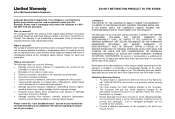
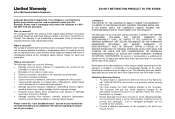
... to the
Company or a service center x Elimination of car static or motor noise x Defects in cosmetic, decorative or non-operative structural parts x Correction of all warranteed products returned to prevent lost packages.
No person or representative is authorized to assume for installation, removal or reinstallation of the problem(s) for parts and repair labor. x Provide a detailed...
Jensen JENMP6512I Reviews
Do you have an experience with the Jensen JENMP6512I that you would like to share?
Earn 750 points for your review!
We have not received any reviews for Jensen yet.
Earn 750 points for your review!

