Jensen UCD200 - Phase Linear Radio Support and Manuals
Get Help and Manuals for this Jensen item
This item is in your list!

View All Support Options Below
Free Jensen UCD200 manuals!
Problems with Jensen UCD200?
Ask a Question
Free Jensen UCD200 manuals!
Problems with Jensen UCD200?
Ask a Question
Popular Jensen UCD200 Manual Pages
Owners Manual - Page 2


.... Speakers with an existing radio opening.
Pour des instructions en Francais, référez-vous à la page 34.
UCD200
PREPARATION
Getting Started
It's a good idea to remove existing radio
(screwdriver, socket wrench set or other tools) • Electrical tape • Crimping tool • Volt meter/test light • Crimp connections • 18 gauge wire for installation...
Owners Manual - Page 3
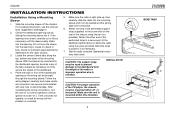
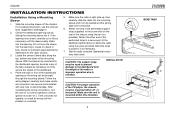
...of the CD player, the chassis must be brought through the mounting sleeve. Follow the wiring diagram carefully and make certain all wiring until the problem is too ... using the hex nut provided. CAUTION: The support strap must be "on the rear of the tabs outward as necessary.
7. UCD200
INSTALLATION INSTRUCTIONS
Installation Using a Mounting Sleeve
1. Check the dashboard ...
Owners Manual - Page 4
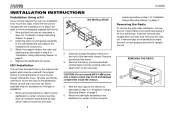
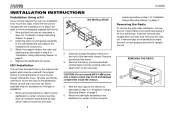
...Installation Using a Mounting Sleeve" on page 3. 4. ISO Installation
This unit has threaded holes in
step 4 of an installation kit to the dashboard. Carefully unsnap the plastic frame from the existing radio and attach them to the installation kit instructions... dashboard or center console using the
4
UCD200
reverse procedure in step 6 of "Installation Using a Mounting Sleeve" on page 3....
Owners Manual - Page 5
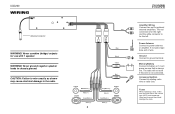
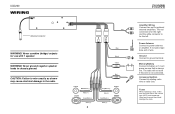
.../Ignition Connect to the radio. Fuses When replacing a fuse, make sure the new fuse is always live. Never ground negative speaker leads to ground terminal.
Using an incorrect ...fuse could damage the radio. Memory/Battery Connect to power antenna or amplifier. Ground Connect to chassis ground. UCD200
WIRING
Antenna...
Owners Manual - Page 6
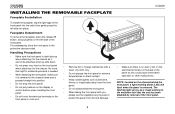
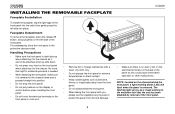
UCD200
INSTALLING THE REMOVABLE FACEPLATE
Faceplate Installation
To install the faceplate, slip the right edge of the front ... flashing light serves as a visual warning to the chassis. RELEASE PWR
EQ SEL
/ AUDIO
EJECT
UCD200
1 AMS
2 SCN
A
M
/
F
M
/
CD 4
RECE SHF
IVE
R 5
CD-
3 RPT
6 CD+
LOC
MODE
DISP TUNE TRACK BAND
LOUD/ENTER
MO MUT
• Remove dirt or foreign substances...
Owners Manual - Page 7


... normal range.
3a 3b 4
RELEASE
/
PWR
EQ
AUDIO
SEL
UCD200
AMS
1
AM / FM / CD RECEIVER
2 SCN
3 RPT
4 RDM
5
6
EJECT
MODE
DISP... minimum of "V 00" to a maximum of "V 46". UCD200
OPERATING INSTRUCTIONS
1 Power On/Off Button (PWR)
Press the PWR button ...)
The SEL button is on. Press the SEL button (4) once to set the unit for an extended period of the numbers on . The display...
Owners Manual - Page 8
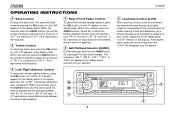
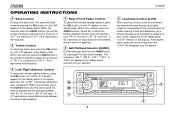
... left /right speaker balance, press the SEL button (4) until "BA" appears on the display panel. RELEASE
EJECT
/
UCD200 PWR
MON
3a
EQ
AUDIO
DISP
TUNE TRACK
LOU
6
3b
SEL
BAND
AM / FM / CD RECEIVER
MUT
AMS... and front speakers.
5 AM/FM Band Selector (BAND)
During radio play, each time the BAND button (5) is pressed, the radio band changes. UCD200
OPERATING INSTRUCTIONS
4 Bass ...
Owners Manual - Page 9
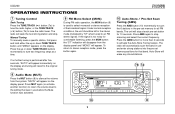
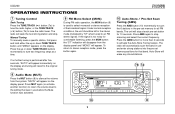
Manual Tuning To manually seek a specific...setting that band. The unit will seek the next strong station and stop scanning and select the current frequency. UCD200
OPERATING INSTRUCTIONS...UCD200
MON
9
EQ
AUDIO
DISP
TUNE TRACK
LOU
BAND
SEL
AM / FM / CD RECEIVER
MUT
AMS
1
2 SCN
3 RPT
4 RDM
5
6
MODE
10
8
9 Under normal reception conditions, the unit should be left in the pre-set...
Owners Manual - Page 10
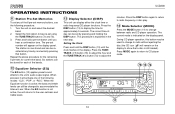
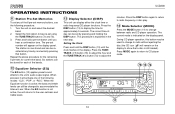
... the time for approximately 5 seconds. This procedure is still loaded). Six stations can display either the clock time or radio frequency/CD player functions.
UCD200
OPERATING INSTRUCTIONS
11 Station Pre-Set Memories
To set any time by pressing and holding the DISP button. When the EQ function is indicated on and select the desired
band...
Owners Manual - Page 11


... (18) or Random Play (19) functions.
15
7b 7a
RELEASE
/
PWR
EQ
AUDIO
SEL
UCD200
AMS
1
AM / FM / CD RECEIVER
2 SCN
3 RPT
4 RDM
5
6
EJECT
MODE
DISP TUNE TRACK
BAND
MON LOU MUT...Review Functions
Press and hold the TUNE/TRACK ( ) button (7a) to advance rapidly forward or the TUNE/ TRACK ( ) button (7b) to the player and/or the disc may occur. UCD200
CD PLAYER OPERATING INSTRUCTIONS...
Owners Manual - Page 12
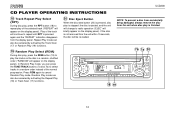
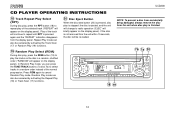
... play is stopped, the disc is finished.
7b 7a 20
RELEASE
/
PWR
EQ
AUDIO
SEL
UCD200
AMS
1
AM / FM / CD RECEIVER
2 SCN
3 RPT
4 RDM
5
6
EJECT
MODE
DISP TUNE TRACK
BAND
MON LOU MUT... mode, you can also be re-loaded. Press RDM again to cancel Random Play mode. UCD200
CD PLAYER OPERATING INSTRUCTIONS
18 Track Repeat Play Select (RPT)
During disc play, press the RPT button (18) ...
Owners Manual - Page 13


...CD-Single discs in use and handling will not be removed to normal operation. Such damage will help you keep this manual...UCD200
CARE AND MAINTENANCE
Your new radio/CD player does not require any of the switches on rough roads, however, occasional sound skips may appear on disc surfaces. There are no user-serviceable parts... discs to set memories: Upon initial installation after all ...
Owners Manual - Page 14


... recognize the CDDA (Compact Disc Digital Audio) format "recorded/burned" onto a CD-R/RW. This unit does not support .MP3, .WMA, .WAV, .OGG or other formats. In addition, this unit. Review your recording software to your software's recommended procedures for closing a disc/session. Technical Specifications
CEA Power Ratings Power Output: 13 watts RMS X 4 channels into 4-ohms...
Owners Manual - Page 15


... www.audiovox.com
©2005 Audiovox v.011405 UCD200
90 DAY LIMITED WARRANTY
AUDIOVOX CORPORATION (the Company) warrants to the original retail purchaser of this product that should this product or any part thereof, under normal use and conditions, be proven defective in material or workmanship within the terms of this product. To obtain repair or replacement within...
Jensen UCD200 Reviews
Do you have an experience with the Jensen UCD200 that you would like to share?
Earn 750 points for your review!
We have not received any reviews for Jensen yet.
Earn 750 points for your review!
