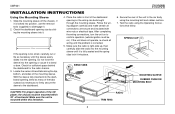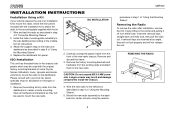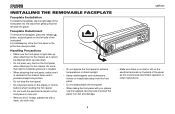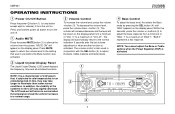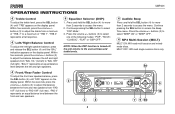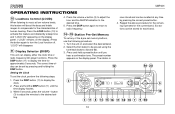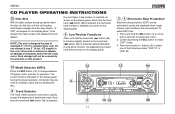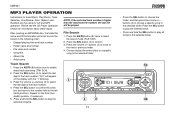Jensen UMP401 - Phase Linear Radio Support and Manuals
Get Help and Manuals for this Jensen item

View All Support Options Below
Free Jensen UMP401 manuals!
Problems with Jensen UMP401?
Ask a Question
Free Jensen UMP401 manuals!
Problems with Jensen UMP401?
Ask a Question
Most Recent Jensen UMP401 Questions
Radio Does Not Switch On
(Posted by 19afd69 3 years ago)
Viewing Radio
the radio is on but no view showing no numbers nothing
the radio is on but no view showing no numbers nothing
(Posted by baldyman74 5 years ago)
Volume Problem
When the volume on this unit is turned above 25/30 it repeatidly turns on and off.
When the volume on this unit is turned above 25/30 it repeatidly turns on and off.
(Posted by grahameffcarter 10 years ago)
I Need Install Manual
the manual says it needs a 9 volt battery, how does that fit on the stereo? Jensen phase linear UMP4...
the manual says it needs a 9 volt battery, how does that fit on the stereo? Jensen phase linear UMP4...
(Posted by dianeblakey 12 years ago)
Manual?
i have a phase linear cd/radio player and do not have the manual? everytime i get in the car and sta...
i have a phase linear cd/radio player and do not have the manual? everytime i get in the car and sta...
(Posted by vilena99 12 years ago)
Popular Jensen UMP401 Manual Pages
Jensen UMP401 Reviews
We have not received any reviews for Jensen yet.