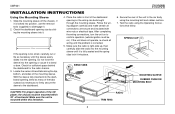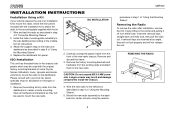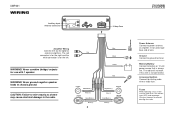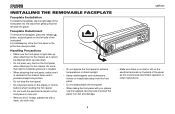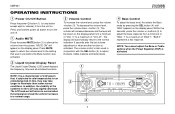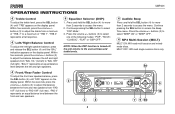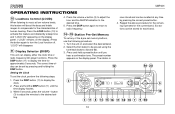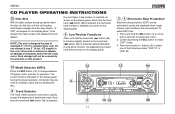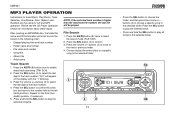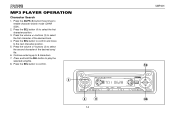Jensen UMP401 Support Question
Find answers below for this question about Jensen UMP401 - Phase Linear Radio.Need a Jensen UMP401 manual? We have 1 online manual for this item!
Question posted by dianeblakey on August 20th, 2011
I Need Install Manual
the manual says it needs a 9 volt battery, how does that fit on the stereo? Jensen phase linear UMP401-160
Current Answers
Related Jensen UMP401 Manual Pages
Similar Questions
Viewing Radio
the radio is on but no view showing no numbers nothing
the radio is on but no view showing no numbers nothing
(Posted by baldyman74 5 years ago)
Where Can I Find A Replacement Faceplate For This System??
(Posted by jmilla647 8 years ago)
Manual?
i have a phase linear cd/radio player and do not have the manual? everytime i get in the car and sta...
i have a phase linear cd/radio player and do not have the manual? everytime i get in the car and sta...
(Posted by vilena99 12 years ago)
I Need A Manual For Model Cd-510g Boombox.
(Posted by vickie78006 12 years ago)