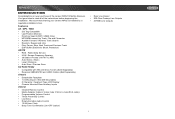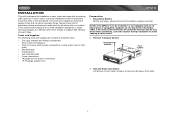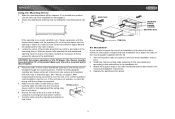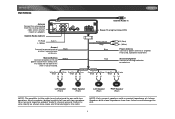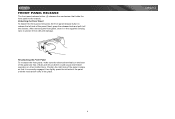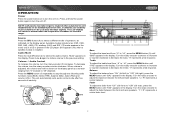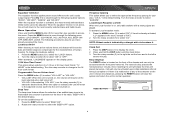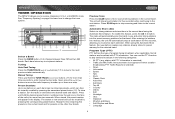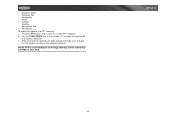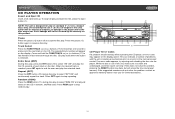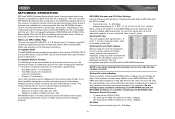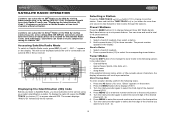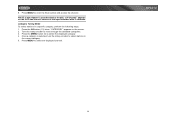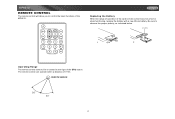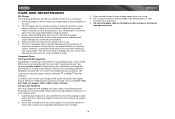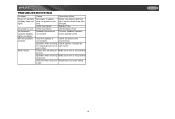Jensen MP6212 Support Question
Find answers below for this question about Jensen MP6212 - CD/MP3/WMA/Receiver.Need a Jensen MP6212 manual? We have 1 online manual for this item!
Question posted by swampdonky53 on March 23rd, 2015
I Need To Make A Wiring Plug For A Jensen. Vm9021ts.but I Dont No Tha Pin Color
The person who posted this question about this Jensen product did not include a detailed explanation. Please use the "Request More Information" button to the right if more details would help you to answer this question.
Supporting Image
You can click the image below to enlargeCurrent Answers
Answer #1: Posted by TommyKervz on March 23rd, 2015 4:37 AM
Refer to page 7 here. If you require assistance, contact Technical Support at 1-800-323-4815 from 8:30am to 7:00pmEST Monday through Friday and from 9:00am to 5:00pm EST on Saturday.
Related Jensen MP6212 Manual Pages
Similar Questions
Need To Know Where Black Wire Gos To From Mother Board To Cd Dvd Board On Awm970
(Posted by Anonymous-144934 9 years ago)
Vm 9224 Software Update Disc Fails To Install Files And Also Fails To Eject
I called Jensen last week, because my VM9224 headunit and NAV102 Horizon Navigation system continuou...
I called Jensen last week, because my VM9224 headunit and NAV102 Horizon Navigation system continuou...
(Posted by deborahdavitt 10 years ago)
Power Supply Cable For Cd-472
I need to purchase a replacement power supply cable for CD-472. Where can I purchase one?
I need to purchase a replacement power supply cable for CD-472. Where can I purchase one?
(Posted by ebaker73282 11 years ago)
Wiring
i NEED THE WIRING DIAGRAM FOR THE jENSEN PHASE LINEAR PCD120U.CAN YOY HELP? tHANKS Norm
i NEED THE WIRING DIAGRAM FOR THE jENSEN PHASE LINEAR PCD120U.CAN YOY HELP? tHANKS Norm
(Posted by haynorm 11 years ago)
Please Help!! Whats The Wiring Color Code For A Jensen 9412 7 Inch Flip Deck
i need the wiring diagram color code for the wiring harness an the yellow wire an red there's 3 red ...
i need the wiring diagram color code for the wiring harness an the yellow wire an red there's 3 red ...
(Posted by SDCwork38x 12 years ago)