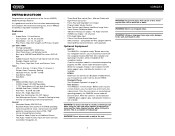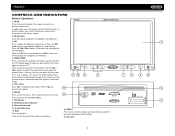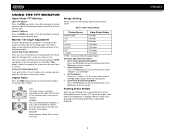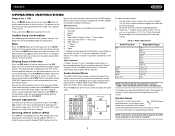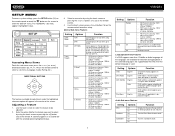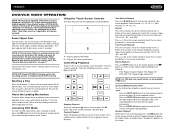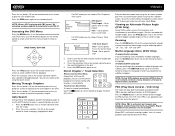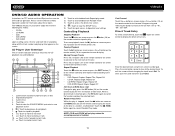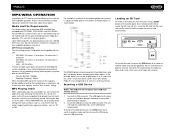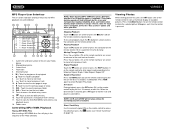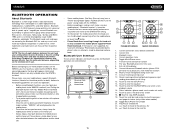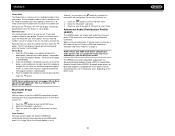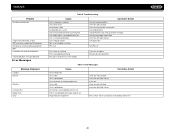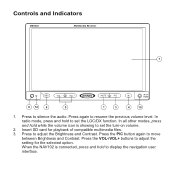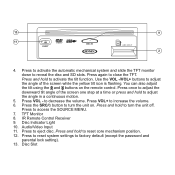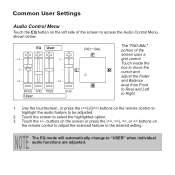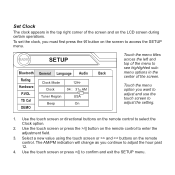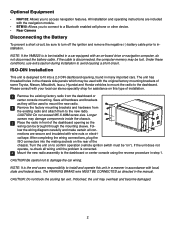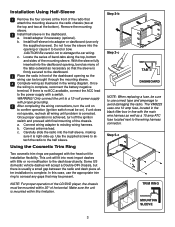Jensen VM9223 Support Question
Find answers below for this question about Jensen VM9223 - Touch Screen Double Din MultiMedia Receiver.Need a Jensen VM9223 manual? We have 3 online manuals for this item!
Question posted by deborahdavitt on August 19th, 2013
Vm 9224 Software Update Disc Fails To Install Files And Also Fails To Eject
I called Jensen last week, because my VM9224 headunit and NAV102 Horizon Navigation system continuously asked for an activation code every time I tried to use the GPS. I was told that the issue was that the headunit needed a software update, which Jensen provided on a CD, sent to my house. The directions read "There are 5 files in this folder just 'unzip them' and overwrite the files on the SD card.' I inserted the disc in my headunit. The disc reads, but shows up as empty, not recognizing any files. It further will not eject the disc.
I have called Customer Service twice now, and have been hung up on after the first gentleman's advice couldn't get the disc out. The second gentleman put me on hold, and then shuuffled me out to the call queue. I have been waiting for a 'call back' from the automated system since then.
Please help address this issue.
Current Answers
Related Jensen VM9223 Manual Pages
Similar Questions
Says Enter Password But I Didn't Enter A Password When I Had It Installed
(Posted by jeromehanks5 10 months ago)
I Need Replacement Remote For My Vm9424bt
(Posted by roxycleo0316 11 years ago)
Jensen Vm 9223 / Iphone
My iPhone will not connect with the Jensen vm9223.
My iPhone will not connect with the Jensen vm9223.
(Posted by Mrdesijackson 11 years ago)
Jensen Vm9022hdn Gps Sd Card Slot Not Accepting Sim Card
I lost the original Gps Sd card for this unit.I bought the sd card ( sandisk 2gb) from bestbuy, for ...
I lost the original Gps Sd card for this unit.I bought the sd card ( sandisk 2gb) from bestbuy, for ...
(Posted by ejonaalb 13 years ago)
Radio Was Working And Next Day Wouldnt Turn On
Hi i have a double din touch screen Jensen vm9223 on a 2000 Chevy silverado which out of nowhere sto...
Hi i have a double din touch screen Jensen vm9223 on a 2000 Chevy silverado which out of nowhere sto...
(Posted by elescorpiondeplata 13 years ago)