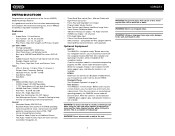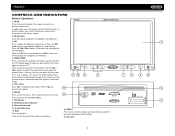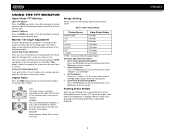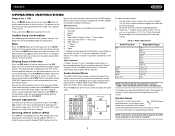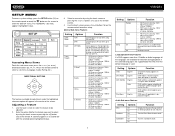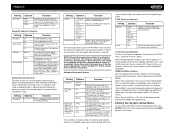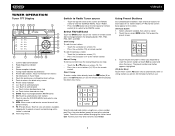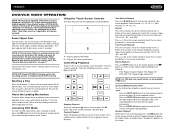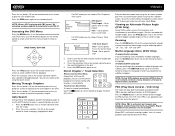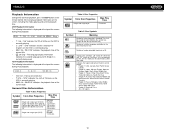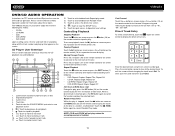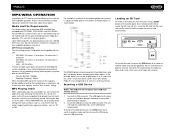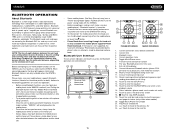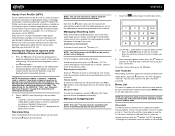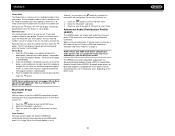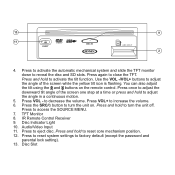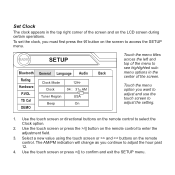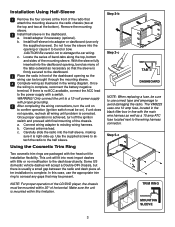Jensen VM9223 Support Question
Find answers below for this question about Jensen VM9223 - Touch Screen Double Din MultiMedia Receiver.Need a Jensen VM9223 manual? We have 3 online manuals for this item!
Question posted by roxycleo0316 on December 31st, 2012
I Need Replacement Remote For My Vm9424bt
The person who posted this question about this Jensen product did not include a detailed explanation. Please use the "Request More Information" button to the right if more details would help you to answer this question.
Current Answers
Answer #1: Posted by Odin on December 31st, 2012 9:45 AM
Try Parts Express at http://www.parts-express.com
Hope this is useful. Please don't forget to click the Accept This Answer button if you do accept it. My aim is to provide reliable helpful answers, not just a lot of them. See https://www.helpowl.com/profile/Odin.
Related Jensen VM9223 Manual Pages
Similar Questions
Touch Screen
my touch screen seems not to work to be able to set stations or clock it is all lit up and seems all...
my touch screen seems not to work to be able to set stations or clock it is all lit up and seems all...
(Posted by orender4 8 years ago)
Vm 9224 Software Update Disc Fails To Install Files And Also Fails To Eject
I called Jensen last week, because my VM9224 headunit and NAV102 Horizon Navigation system continuou...
I called Jensen last week, because my VM9224 headunit and NAV102 Horizon Navigation system continuou...
(Posted by deborahdavitt 10 years ago)
Replacement Remote
I am trying find a replacement remote for my Jensen JCH10RF, the one I have has been smashed, the un...
I am trying find a replacement remote for my Jensen JCH10RF, the one I have has been smashed, the un...
(Posted by mackmmccallon 11 years ago)
My Jensen Is Not Working Properly, The Touch Screen Is Not Functioning
Hello, My Jensen Touch Screen Is Not Functioning And When I Turn On The Car The Radio Is At Full Bla...
Hello, My Jensen Touch Screen Is Not Functioning And When I Turn On The Car The Radio Is At Full Bla...
(Posted by lely279 11 years ago)
Radio Was Working And Next Day Wouldnt Turn On
Hi i have a double din touch screen Jensen vm9223 on a 2000 Chevy silverado which out of nowhere sto...
Hi i have a double din touch screen Jensen vm9223 on a 2000 Chevy silverado which out of nowhere sto...
(Posted by elescorpiondeplata 13 years ago)