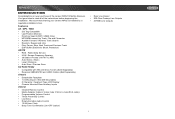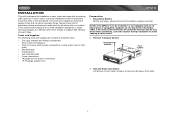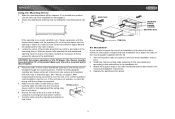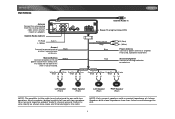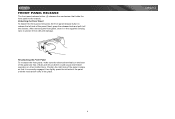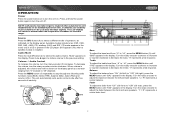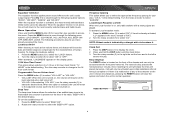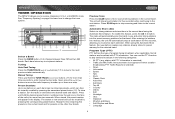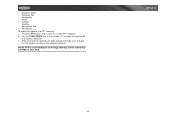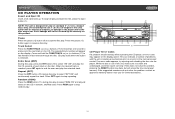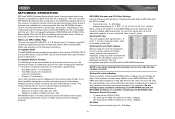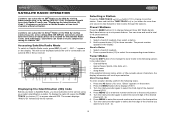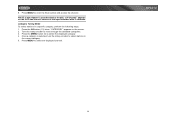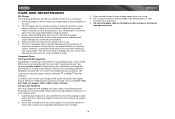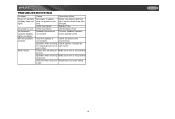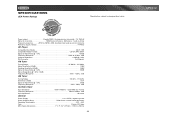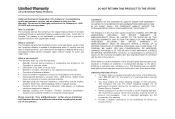Jensen MP6212 Support Question
Find answers below for this question about Jensen MP6212 - CD/MP3/WMA/Receiver.Need a Jensen MP6212 manual? We have 1 online manual for this item!
Question posted by martinredlands on June 27th, 2014
Getting No Power To The Unit. Fuses Seem Okay. What Does 'reset' Do?
getting no power to the unit. fuses seem okay. What does "reset" do?
Current Answers
Answer #1: Posted by harrytonia on June 27th, 2014 4:49 PM
Download and refer to owners manual on the link below read page 10
http://www.helpowl.com/manuals/Jensen/MP6212/43131
http://www.helpowl.com/manuals/Jensen/MP6212/43131
PLEASE ACCEPT IF SATISFIED
if you are not satisfied with my help please don't rate it but continue to ask another question. MAY THE MERCY OF GOD BE WITH YOU, YOUR FRIENDS AND FAMILY.
Related Jensen MP6212 Manual Pages
Similar Questions
Can I Get A Pin Out Color Coded Diagram For The Power /speaker Vm9212n
pin out color coded diagram for Jensen vm9212n power /speaker harness
pin out color coded diagram for Jensen vm9212n power /speaker harness
(Posted by jasonlnichols159 8 years ago)
Where Can I Find A Replacement Faceplate For This System??
(Posted by jmilla647 8 years ago)
Does The System Have An In Line Fuse For Power?
I replaced the power antenna & cut the wires to add the new plug for it. Now I have no power to ...
I replaced the power antenna & cut the wires to add the new plug for it. Now I have no power to ...
(Posted by caswellii 9 years ago)
How Do I Reset The Code As Soon As The Unit Comes On
(Posted by church4473 11 years ago)
Awm970 Dvd Does Not Play.
just bought travel trailer. jensen awm970 radio/dvd/cd/mp3 installed. unable to get dvd to play, c...
just bought travel trailer. jensen awm970 radio/dvd/cd/mp3 installed. unable to get dvd to play, c...
(Posted by sonnier51 12 years ago)