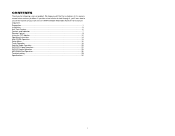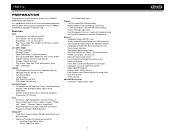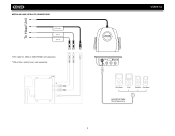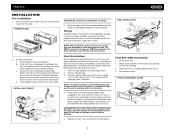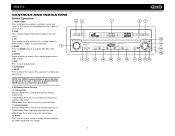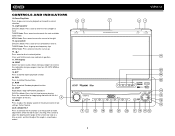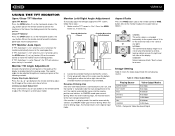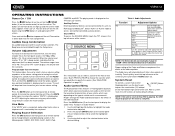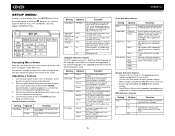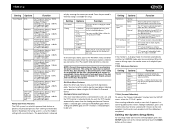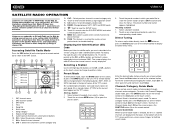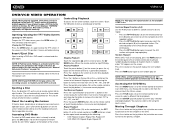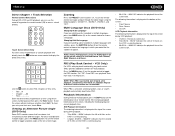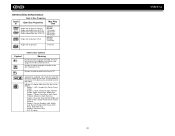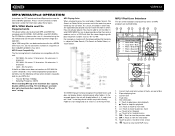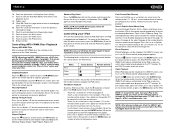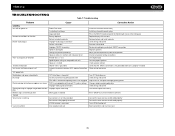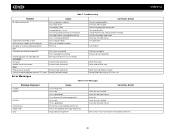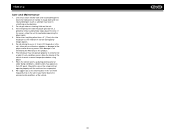Jensen VM9412 Support Question
Find answers below for this question about Jensen VM9412 - In-dash DVD Receiver.Need a Jensen VM9412 manual? We have 1 online manual for this item!
Question posted by church4473 on August 5th, 2012
How Do I Reset The Code As Soon As The Unit Comes On
The person who posted this question about this Jensen product did not include a detailed explanation. Please use the "Request More Information" button to the right if more details would help you to answer this question.
Current Answers
Related Jensen VM9412 Manual Pages
Similar Questions
How Much For The Jensen Vr187 Does This Unit Come With Gps?
(Posted by solupromx 4 years ago)
What Is The Pin Out Wiring For Power And Ground And Speakers?
What is the pin out wiring for power and ground and speakers?I had some wires pop out now I don't kn...
What is the pin out wiring for power and ground and speakers?I had some wires pop out now I don't kn...
(Posted by philltaylor66 8 years ago)
Need To Reset My Passcode For My Jensen Vm9412 In Dasch Dvd Reciver
(Posted by alexontiveros90 13 years ago)
Jensen Vm9512in-dash Dvd
it shows that there is sound in the unit but no sound comes out how do i get sound
it shows that there is sound in the unit but no sound comes out how do i get sound
(Posted by garydawson16 13 years ago)