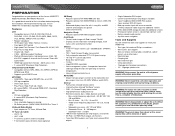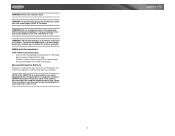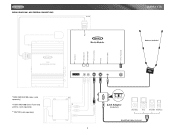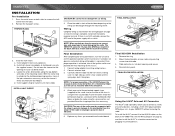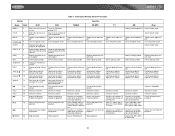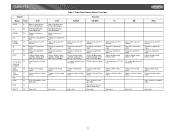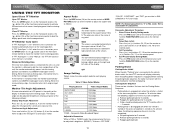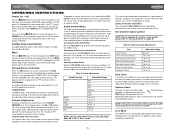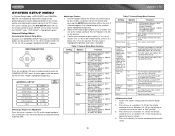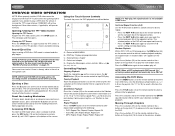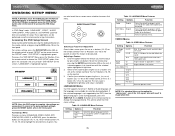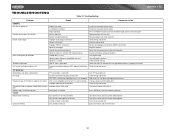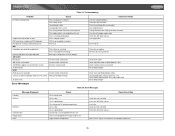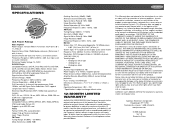Jensen VM9511TS - DVD Player With LCD Monitor Support and Manuals
Get Help and Manuals for this Jensen item

View All Support Options Below
Free Jensen VM9511TS manuals!
Problems with Jensen VM9511TS?
Ask a Question
Free Jensen VM9511TS manuals!
Problems with Jensen VM9511TS?
Ask a Question
Most Recent Jensen VM9511TS Questions
What Harness Dirgram To Hook Up The Power And Speaker
i need wireing harness dirdgram
i need wireing harness dirdgram
(Posted by apodacakeith 7 years ago)
I Have A In Dash Tv And I Cant Get The Screen To Light Up Its A Jenson Vm9511ts
the touch sreen still works but it has no pic what so ever
the touch sreen still works but it has no pic what so ever
(Posted by oompa 12 years ago)
Popular Jensen VM9511TS Manual Pages
Jensen VM9511TS Reviews
We have not received any reviews for Jensen yet.