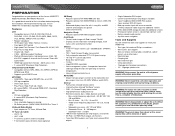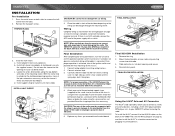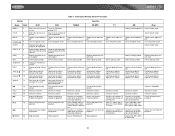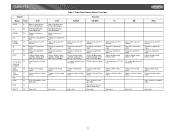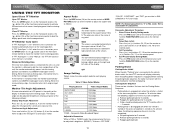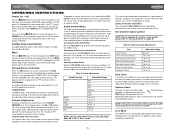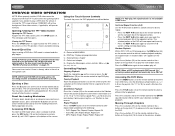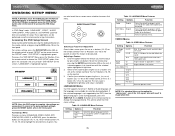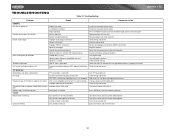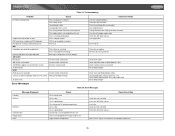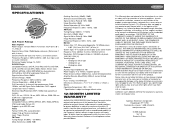Jensen VM9511TS Support Question
Find answers below for this question about Jensen VM9511TS - DVD Player With LCD Monitor.Need a Jensen VM9511TS manual? We have 1 online manual for this item!
Question posted by groundforce313 on April 23rd, 2012
Dvd Went In,,, Cant Come Back Out////
what should i do
Current Answers
Related Jensen VM9511TS Manual Pages
Similar Questions
My Jensen Rv Direct Am Fm Cd Dvd Player Will Play Movies But They Are All In Bla
Black and white playback for my dvd's please help.
Black and white playback for my dvd's please help.
(Posted by Wendystacey 9 years ago)
Need Help With Uv8 Phase Linear Dvd Player
can you tell me y my uv8 phase linear cd/DVD player won't read DVDs? When I put in a brand new DVD i...
can you tell me y my uv8 phase linear cd/DVD player won't read DVDs? When I put in a brand new DVD i...
(Posted by roarktia 10 years ago)
Jensen Mvb85a Car Dvd Player
I bought a vechile with this product installed. I wanted to obttain a remote and instruction manual....
I bought a vechile with this product installed. I wanted to obttain a remote and instruction manual....
(Posted by jeennjuicy 11 years ago)
Dvd Will Not Eject From Car Jensen Dvd Player
best way to proceed to get dvd out of player- tried hitting stop and eject several times as well as ...
best way to proceed to get dvd out of player- tried hitting stop and eject several times as well as ...
(Posted by cjcrossley 13 years ago)
Can I Replace The Screen Only For This Dvd Player?
My screen is jumping and flickering constantly. Can I replace the screen only?
My screen is jumping and flickering constantly. Can I replace the screen only?
(Posted by svkamdar 13 years ago)