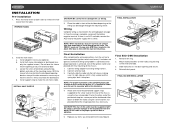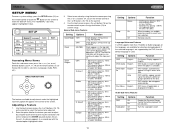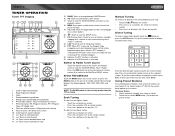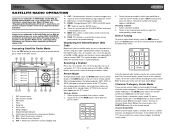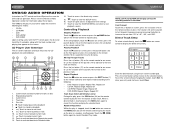Jensen VM9312 - DVD Player With LCD Monitor Support and Manuals
Get Help and Manuals for this Jensen item

View All Support Options Below
Free Jensen VM9312 manuals!
Problems with Jensen VM9312?
Ask a Question
Free Jensen VM9312 manuals!
Problems with Jensen VM9312?
Ask a Question
Most Recent Jensen VM9312 Questions
My Touch Screen Don't Work
My stereo VM9312 opens but the screen touch I can't get it to work
My stereo VM9312 opens but the screen touch I can't get it to work
(Posted by eddiesanchez72969 2 years ago)
Antenna Adaptor
Where can I purchase the adaptor and is it required to get am FM???
Where can I purchase the adaptor and is it required to get am FM???
(Posted by 1981riddle1981 4 years ago)
Need A Antenna Box For Radio Channels Play
I trying to find where I can get a antenna box to hook up my antenna to so I can listen to radio eve...
I trying to find where I can get a antenna box to hook up my antenna to so I can listen to radio eve...
(Posted by Larrywade1972 5 years ago)
Jensen VM9312 Videos
Popular Jensen VM9312 Manual Pages
Jensen VM9312 Reviews
We have not received any reviews for Jensen yet.