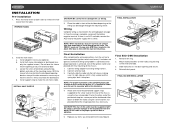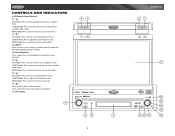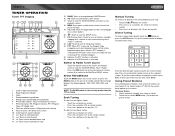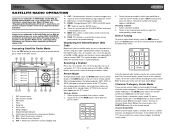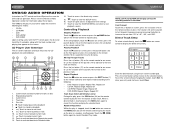Jensen VM9312 Support Question
Find answers below for this question about Jensen VM9312 - DVD Player With LCD Monitor.Need a Jensen VM9312 manual? We have 1 online manual for this item!
Question posted by Larrywade1972 on September 22nd, 2018
Need A Antenna Box For Radio Channels Play
I trying to find where I can get a antenna box to hook up my antenna to so I can listen to radio everything else work but no radio channels to come in on the radio o bought it used never got antenna box anyone know where I can buy one if so
Current Answers
Related Jensen VM9312 Manual Pages
Similar Questions
Replacements
My EQ button changes the track and my DVD player says bad disk for every movie. I would like a repla...
My EQ button changes the track and my DVD player says bad disk for every movie. I would like a repla...
(Posted by clarencecarr 7 years ago)
Need Help With Uv8 Phase Linear Dvd Player
can you tell me y my uv8 phase linear cd/DVD player won't read DVDs? When I put in a brand new DVD i...
can you tell me y my uv8 phase linear cd/DVD player won't read DVDs? When I put in a brand new DVD i...
(Posted by roarktia 10 years ago)
My Jensen Will Not Play Cd Or Dvd The Screen Only Has The Words Camer On It
(Posted by Maryshepler 10 years ago)
Dvd Only Plays Movies In Black & White
My remote did not work. I changed the battery and still nothing. When I tried to watch a DVD mov...
My remote did not work. I changed the battery and still nothing. When I tried to watch a DVD mov...
(Posted by jgilbreath 10 years ago)
Player Having Problems Playing Dvds And Cds
i installed my dvd player been sitting for about a yr in the box hooked everything up everything wor...
i installed my dvd player been sitting for about a yr in the box hooked everything up everything wor...
(Posted by nickandtara2003 11 years ago)