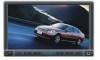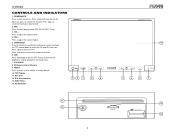Jensen UV8020 Support Question
Find answers below for this question about Jensen UV8020 - Phase Linear - DVD Player.Need a Jensen UV8020 manual? We have 1 online manual for this item!
Question posted by nickandtara2003 on March 21st, 2013
Player Having Problems Playing Dvds And Cds
Current Answers
Answer #1: Posted by tintinb on March 21st, 2013 5:37 PM
http://www.helpowl.com/manuals/Jensen/UV8020/26446
If you have more questions, please don't hesitate to ask here at HelpOwl. Experts here are always willing to answer your questions to the best of our knowledge and expertise.
Regards,
Tintin
Related Jensen UV8020 Manual Pages
Similar Questions
"Phase Linear Uv8 Disc Stuck Wont Eject Or Play"
can you tell me y my uv8 phase linear cd/DVD player won't read DVDs? When I put in a brand new DVD i...