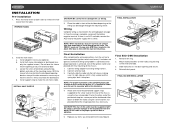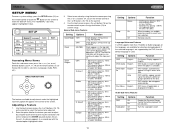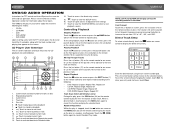Jensen VM9312 Support Question
Find answers below for this question about Jensen VM9312 - DVD Player With LCD Monitor.Need a Jensen VM9312 manual? We have 1 online manual for this item!
Question posted by clarencecarr on September 10th, 2016
Replacements
My EQ button changes the track and my DVD player says bad disk for every movie. I would like a replacement unit sent to me please.
Current Answers
Answer #1: Posted by waelsaidani1 on September 11th, 2016 8:43 AM
Jensen Brand Customer Support:email us at: [email protected] OR call us at: +1 (888) 921-4088
Related Jensen VM9312 Manual Pages
Similar Questions
Error Everything!!!
Ok so my jenson touch screen wont even take cds or dvds I cant load andif I play it says bad disk an...
Ok so my jenson touch screen wont even take cds or dvds I cant load andif I play it says bad disk an...
(Posted by 804mazda 9 years ago)
Lcd Monitor
how to assemble how assembly cable from the cd player to the cd monitor looks need a photo of how th...
how to assemble how assembly cable from the cd player to the cd monitor looks need a photo of how th...
(Posted by chickmagnet31525 10 years ago)
Dvd Only Plays Movies In Black & White
My remote did not work. I changed the battery and still nothing. When I tried to watch a DVD mov...
My remote did not work. I changed the battery and still nothing. When I tried to watch a DVD mov...
(Posted by jgilbreath 10 years ago)
Medialink Is Damaged From The Back Of Cd Player Can I Use The Hdmi Cordto Connec
(Posted by Anonymous-97936 11 years ago)
Jensen Vm9312 Will Not Take In Cds Or Dvds
(Posted by Anonymous-81526 11 years ago)