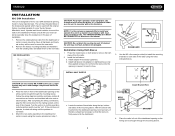Jensen VM9022 Support Question
Find answers below for this question about Jensen VM9022 - DVD Player With LCD Monitor.Need a Jensen VM9022 manual? We have 1 online manual for this item!
Question posted by chickmagnet31525 on February 13th, 2014
Lcd Monitor
how to assemble how assembly cable from the cd player to the cd monitor looks need a photo of how the cable goes in and how lil bracket that goes on top of the cable holding cable end to monitor
Current Answers
Related Jensen VM9022 Manual Pages
Similar Questions
Replace Monitor Face With New One
(Posted by Anonymous-173395 1 year ago)
How Do I Fix Myself Jensen Dvd Din Double Display With Control Volume Vm9022
I Have Dvd Din Double Vm9022 ,my Car Last 3 Month Ago Good Everything But Now Show Me My Control Vol...
I Have Dvd Din Double Vm9022 ,my Car Last 3 Month Ago Good Everything But Now Show Me My Control Vol...
(Posted by nilrahman6 4 years ago)
A Jensen Vm9022m Monitor Backup Camera Is In Ghost Mode
we have had this in our motorhome since 2009 and the backup camera has been working great but i had ...
we have had this in our motorhome since 2009 and the backup camera has been working great but i had ...
(Posted by boothspwb 9 years ago)
Need Help With Uv8 Phase Linear Dvd Player
can you tell me y my uv8 phase linear cd/DVD player won't read DVDs? When I put in a brand new DVD i...
can you tell me y my uv8 phase linear cd/DVD player won't read DVDs? When I put in a brand new DVD i...
(Posted by roarktia 10 years ago)
Dvd Will Not Eject From Car Jensen Dvd Player
best way to proceed to get dvd out of player- tried hitting stop and eject several times as well as ...
best way to proceed to get dvd out of player- tried hitting stop and eject several times as well as ...
(Posted by cjcrossley 13 years ago)