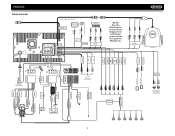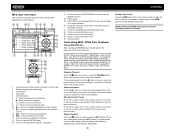Jensen VM9022 Support Question
Find answers below for this question about Jensen VM9022 - DVD Player With LCD Monitor.Need a Jensen VM9022 manual? We have 1 online manual for this item!
Question posted by 804mazda on July 16th, 2014
Error Everything!!!
Ok so my jenson touch screen wont even take cds or dvds I cant load andif I play it says bad disk and still wont play I dont know if I got a cd even in it...it also says my sd slot is bad disk no matter what sd card I have the model is a jenson 6.5 touch lcd vm9020ts
Current Answers
Related Jensen VM9022 Manual Pages
Similar Questions
Navigation Deleted From Sd Card
The navigation was deleted from the sd card on my Jensen VX7022. Is there a way I can get it back or...
The navigation was deleted from the sd card on my Jensen VX7022. Is there a way I can get it back or...
(Posted by mscriv3 6 years ago)
Jensen Dvd Car Stereo Vm9311ts Screen Wont Work
(Posted by crdacli 9 years ago)
Lcd Monitor
how to assemble how assembly cable from the cd player to the cd monitor looks need a photo of how th...
how to assemble how assembly cable from the cd player to the cd monitor looks need a photo of how th...
(Posted by chickmagnet31525 10 years ago)
Error Message Displayed
I have a new Passport Lite TT w/Jensen awm970 it was working just fine now gives error message after...
I have a new Passport Lite TT w/Jensen awm970 it was working just fine now gives error message after...
(Posted by triednproven 10 years ago)
Vm9022 + Nav102
Insert Sd At Each Switch On
Each time i switch on, start the unit and select nafigation mode the unit display "insert SD Card" ....
Each time i switch on, start the unit and select nafigation mode the unit display "insert SD Card" ....
(Posted by jvray 13 years ago)