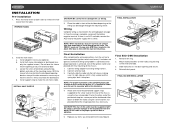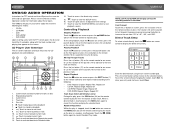Jensen VM9312 Support Question
Find answers below for this question about Jensen VM9312 - DVD Player With LCD Monitor.Need a Jensen VM9312 manual? We have 1 online manual for this item!
Question posted by Anonymous-97936 on February 8th, 2013
Medialink Is Damaged From The Back Of Cd Player Can I Use The Hdmi Cordto Connec
The person who posted this question about this Jensen product did not include a detailed explanation. Please use the "Request More Information" button to the right if more details would help you to answer this question.
Current Answers
Related Jensen VM9312 Manual Pages
Similar Questions
Jmc-180 Am/fm Cd Player Radio.
the cd shuts off after about 20 minutes. what to do about this problem..the sleep timer is off..the ...
the cd shuts off after about 20 minutes. what to do about this problem..the sleep timer is off..the ...
(Posted by palmes 6 years ago)
My Cd Drive Is Not Taking The Cd I Can Be Reached At [email protected]
Cd drive is not accepting the cd ,help me please,so i can enjoy some tunes
Cd drive is not accepting the cd ,help me please,so i can enjoy some tunes
(Posted by Igotbatteries 6 years ago)
Portable Cd Player
I have purchased 2 of these players in less than a year and both times the lid won't close so it won...
I have purchased 2 of these players in less than a year and both times the lid won't close so it won...
(Posted by ajgimpel 9 years ago)
How To Clean The Cd Player Of A Jensen Vm9312
(Posted by wcappljwi 10 years ago)
We Recently Purchased A Used Car. We Can Not Adjust The Volume Of The Radio .
nor the cd. the knob clicks as you turn but no difference in volume model vm9312
nor the cd. the knob clicks as you turn but no difference in volume model vm9312
(Posted by jcepottz 14 years ago)