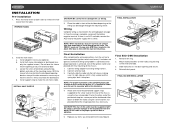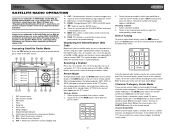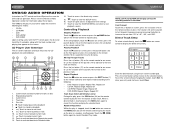Jensen VM9312 Support Question
Find answers below for this question about Jensen VM9312 - DVD Player With LCD Monitor.Need a Jensen VM9312 manual? We have 1 online manual for this item!
Question posted by Igotbatteries on September 10th, 2017
My Cd Drive Is Not Taking The Cd I Can Be Reached At [email protected]
Cd drive is not accepting the cd ,help me please,so i can enjoy some tunes
Current Answers
Related Jensen VM9312 Manual Pages
Similar Questions
My Cd Dvd Player Won't Work At All In My Jensen...everything Else Works Just Fin
its model #vm9424bt
its model #vm9424bt
(Posted by dominicwater 9 years ago)
My Jensen Vm9311ts Won't Load Dvd Or Cd Help!!!
I try to watch movies or listen a cd but won't load is just pretending to read it but them he pull h...
I try to watch movies or listen a cd but won't load is just pretending to read it but them he pull h...
(Posted by Highperez 9 years ago)
Medialink Is Damaged From The Back Of Cd Player Can I Use The Hdmi Cordto Connec
(Posted by Anonymous-97936 11 years ago)
Jensen Vm9314 Won't Read Dvds Or Cds
worked great then suddenly, stopped reading disc. Says loadinng but never reads disc. Of course my w...
worked great then suddenly, stopped reading disc. Says loadinng but never reads disc. Of course my w...
(Posted by jpugh225 11 years ago)
Jensen Vm9312 Will Not Take In Cds Or Dvds
(Posted by Anonymous-81526 11 years ago)