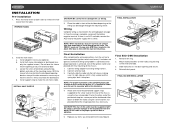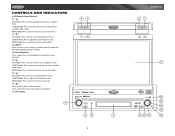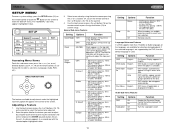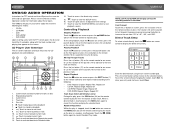Jensen VM9312 Support Question
Find answers below for this question about Jensen VM9312 - DVD Player With LCD Monitor.Need a Jensen VM9312 manual? We have 1 online manual for this item!
Question posted by jpugh225 on November 13th, 2012
Jensen Vm9314 Won't Read Dvds Or Cds
worked great then suddenly, stopped reading disc. Says loadinng but never reads disc. Of course my warranty ran out a month ago. I don't even know how much would cost to have fixed professionally
Current Answers
Related Jensen VM9312 Manual Pages
Similar Questions
Replacements
My EQ button changes the track and my DVD player says bad disk for every movie. I would like a repla...
My EQ button changes the track and my DVD player says bad disk for every movie. I would like a repla...
(Posted by clarencecarr 7 years ago)
My Jensen Rv Direct Am Fm Cd Dvd Player Will Play Movies But They Are All In Bla
Black and white playback for my dvd's please help.
Black and white playback for my dvd's please help.
(Posted by Wendystacey 9 years ago)
Need Help With Uv8 Phase Linear Dvd Player
can you tell me y my uv8 phase linear cd/DVD player won't read DVDs? When I put in a brand new DVD i...
can you tell me y my uv8 phase linear cd/DVD player won't read DVDs? When I put in a brand new DVD i...
(Posted by roarktia 10 years ago)
Dvd Only Plays Movies In Black & White
My remote did not work. I changed the battery and still nothing. When I tried to watch a DVD mov...
My remote did not work. I changed the battery and still nothing. When I tried to watch a DVD mov...
(Posted by jgilbreath 10 years ago)
Jensen Vm9312 Will Not Take In Cds Or Dvds
(Posted by Anonymous-81526 11 years ago)