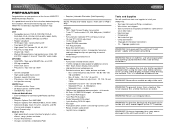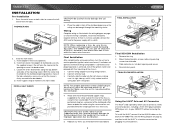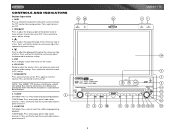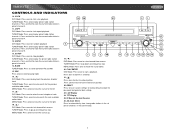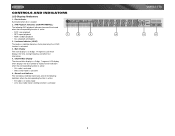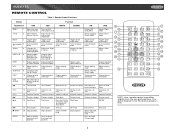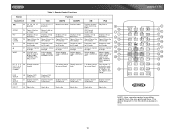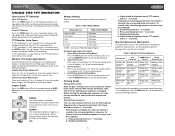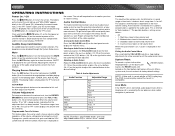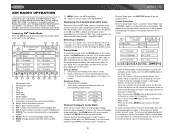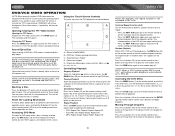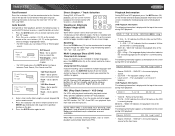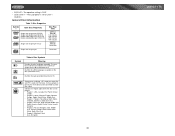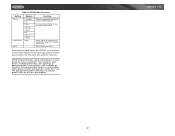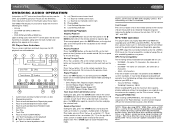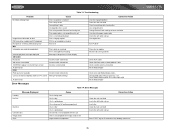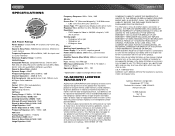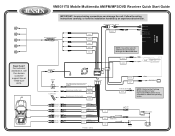Jensen VM9311TS Support Question
Find answers below for this question about Jensen VM9311TS - DVD Player With LCD Monitor.Need a Jensen VM9311TS manual? We have 2 online manuals for this item!
Question posted by Highperez on May 30th, 2014
My Jensen Vm9311ts Won't Load Dvd Or Cd Help!!!
I try to watch movies or listen a cd but won't load is just pretending to read it but them he pull him out the DVD or CD please help!!!!
Current Answers
Answer #1: Posted by TechSupport101 on May 30th, 2014 12:15 PM
Hi. Read trough the tips here http://www.ehow.com/list_7178328_dvd-not-reading-repair-tips.html
Related Jensen VM9311TS Manual Pages
Similar Questions
The Cd Is Not Catching On Eject Or Load
The CD is not catching on eject or load justs seams like the wheels are slipping just not connecting...
The CD is not catching on eject or load justs seams like the wheels are slipping just not connecting...
(Posted by matthewreichart007 8 years ago)
Jensen Vm9311ts Dvd
The DVD on my Jensen 9311ts won't show, i can hear it fine and when I press the disp button it shows...
The DVD on my Jensen 9311ts won't show, i can hear it fine and when I press the disp button it shows...
(Posted by robertcastro773 8 years ago)
Jensen Dvd Car Stereo Vm9311ts Screen Wont Work
(Posted by crdacli 9 years ago)
Player Having Problems Playing Dvds And Cds
i installed my dvd player been sitting for about a yr in the box hooked everything up everything wor...
i installed my dvd player been sitting for about a yr in the box hooked everything up everything wor...
(Posted by nickandtara2003 11 years ago)
My Awm970 Will Not Eject Dvd/cd's; When I Push Eject There Is A Grinding Noise.
(Posted by rkdarlin 12 years ago)