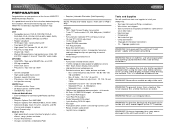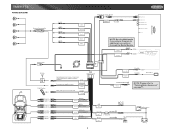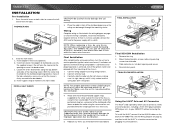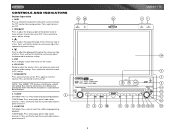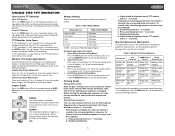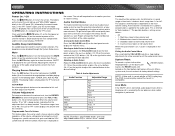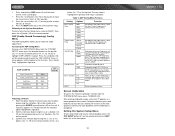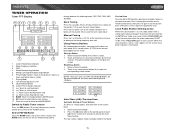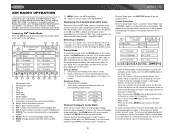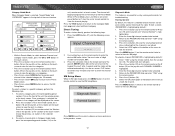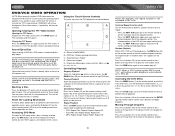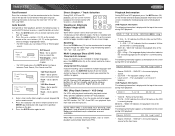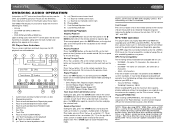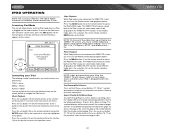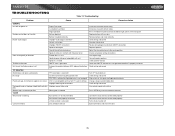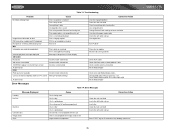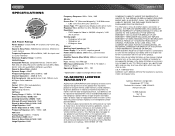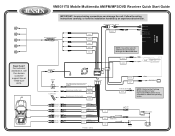Jensen VM9311TS Support Question
Find answers below for this question about Jensen VM9311TS - DVD Player With LCD Monitor.Need a Jensen VM9311TS manual? We have 2 online manuals for this item!
Question posted by robertcastro773 on June 29th, 2015
Jensen Vm9311ts Dvd
The DVD on my Jensen 9311ts won't show, i can hear it fine and when I press the disp button it shows for about 3 seconds, connected the pink wire to the ground, still won't show, with or without ebrake,,
Current Answers
Answer #1: Posted by TommyKervz on June 30th, 2015 6:03 AM
Please check your wiring, wiring diagram on page 3 and installation guide on page 9 here
Related Jensen VM9311TS Manual Pages
Similar Questions
Jensen Dvd Car Stereo Vm9311ts Screen Wont Work
(Posted by crdacli 9 years ago)
My Jensen Vm9311ts Won't Load Dvd Or Cd Help!!!
I try to watch movies or listen a cd but won't load is just pretending to read it but them he pull h...
I try to watch movies or listen a cd but won't load is just pretending to read it but them he pull h...
(Posted by Highperez 9 years ago)
Jensen Dvd Vm9311ts Why Wont It Turn On
(Posted by jihadfetteh 10 years ago)
Lcd Monitor
how to assemble how assembly cable from the cd player to the cd monitor looks need a photo of how th...
how to assemble how assembly cable from the cd player to the cd monitor looks need a photo of how th...
(Posted by chickmagnet31525 10 years ago)
Dvd Will Not Eject From Car Jensen Dvd Player
best way to proceed to get dvd out of player- tried hitting stop and eject several times as well as ...
best way to proceed to get dvd out of player- tried hitting stop and eject several times as well as ...
(Posted by cjcrossley 13 years ago)