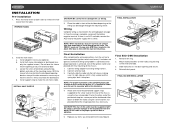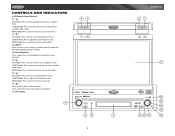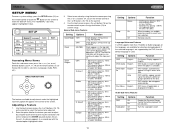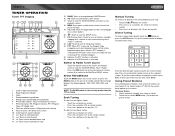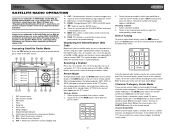Jensen VM9312 Support Question
Find answers below for this question about Jensen VM9312 - DVD Player With LCD Monitor.Need a Jensen VM9312 manual? We have 1 online manual for this item!
Question posted by jcepottz on May 1st, 2010
We Recently Purchased A Used Car. We Can Not Adjust The Volume Of The Radio .
nor the cd. the knob clicks as you turn but no difference in volume model vm9312
Current Answers
Related Jensen VM9312 Manual Pages
Similar Questions
Replacements
My EQ button changes the track and my DVD player says bad disk for every movie. I would like a repla...
My EQ button changes the track and my DVD player says bad disk for every movie. I would like a repla...
(Posted by clarencecarr 7 years ago)
Dvd Only Plays Movies In Black & White
My remote did not work. I changed the battery and still nothing. When I tried to watch a DVD mov...
My remote did not work. I changed the battery and still nothing. When I tried to watch a DVD mov...
(Posted by jgilbreath 10 years ago)
Radio Volume Is Not Working,everything Else Operates.how Do I Fix It?
(Posted by adriandenise11 11 years ago)
I Have A Vm9311ts In My Used Car.
The radio comes on at full volume when I start my car. How do I controle the volume on start up.
The radio comes on at full volume when I start my car. How do I controle the volume on start up.
(Posted by lakewright 12 years ago)
How Can I Adjust Volume To Prevent It From Coming On Full Blast Iniatially?
(Posted by mcook77 13 years ago)