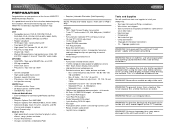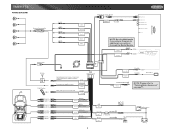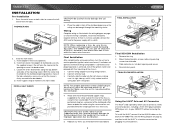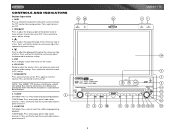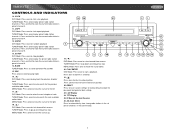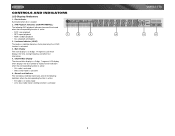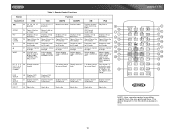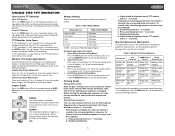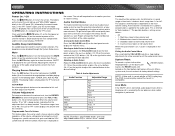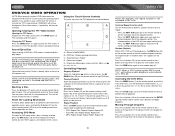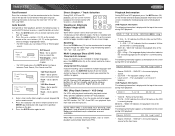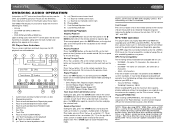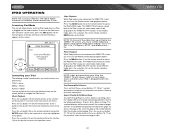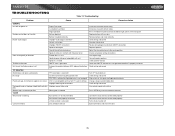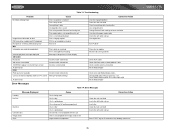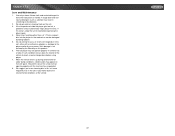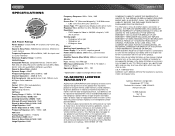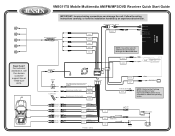Jensen VM9311TS Support Question
Find answers below for this question about Jensen VM9311TS - DVD Player With LCD Monitor.Need a Jensen VM9311TS manual? We have 2 online manuals for this item!
Question posted by lakewright on April 18th, 2012
I Have A Vm9311ts In My Used Car.
The radio comes on at full volume when I start my car. How do I controle the volume on start up.
Current Answers
Related Jensen VM9311TS Manual Pages
Similar Questions
Jensen Dvd Car Stereo Vm9311ts Screen Wont Work
(Posted by crdacli 9 years ago)
My Cd Dvd Player Won't Work At All In My Jensen...everything Else Works Just Fin
its model #vm9424bt
its model #vm9424bt
(Posted by dominicwater 9 years ago)
My Jensen Vm9311ts Wont Come On It Just Beeps
(Posted by hodebg 10 years ago)
Need Help With Uv8 Phase Linear Dvd Player
can you tell me y my uv8 phase linear cd/DVD player won't read DVDs? When I put in a brand new DVD i...
can you tell me y my uv8 phase linear cd/DVD player won't read DVDs? When I put in a brand new DVD i...
(Posted by roarktia 10 years ago)
We Recently Purchased A Used Car. We Can Not Adjust The Volume Of The Radio .
nor the cd. the knob clicks as you turn but no difference in volume model vm9312
nor the cd. the knob clicks as you turn but no difference in volume model vm9312
(Posted by jcepottz 13 years ago)