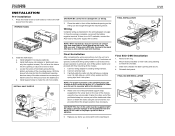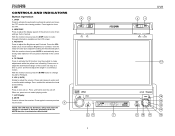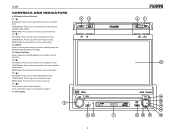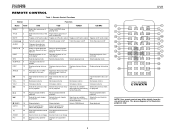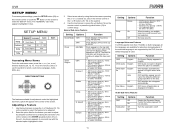Jensen UV8 Support Question
Find answers below for this question about Jensen UV8 - Phase Linear - DVD Player.Need a Jensen UV8 manual? We have 1 online manual for this item!
Question posted by mcook77 on March 11th, 2011
How Can I Adjust Volume To Prevent It From Coming On Full Blast Iniatially?
The person who posted this question about this Jensen product did not include a detailed explanation. Please use the "Request More Information" button to the right if more details would help you to answer this question.
Current Answers
Related Jensen UV8 Manual Pages
Similar Questions
'phase Linear Uv8 Disc Stuck Wont Eject Or Play'
"Phase Linear Uv8 Disc Stuck Wont Eject Or Play"
"Phase Linear Uv8 Disc Stuck Wont Eject Or Play"
(Posted by yayaya 7 years ago)
Phase Linear Uv10 Won't Shut
My phase linear uv10 won't close and is open and all the way tilted back. Screen is also black.
My phase linear uv10 won't close and is open and all the way tilted back. Screen is also black.
(Posted by kylec118 9 years ago)
How To Remove Phase Linear Dvd Player
(Posted by hbkDe 9 years ago)
Need Help With Uv8 Phase Linear Dvd Player
can you tell me y my uv8 phase linear cd/DVD player won't read DVDs? When I put in a brand new DVD i...
can you tell me y my uv8 phase linear cd/DVD player won't read DVDs? When I put in a brand new DVD i...
(Posted by roarktia 10 years ago)
Phase Linear Uv8 Schematic
need a schemtic diagram for a phase linear uv8 dvd
need a schemtic diagram for a phase linear uv8 dvd
(Posted by brownk 14 years ago)