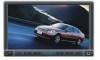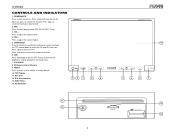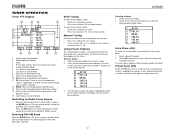Jensen UV8020 Support Question
Find answers below for this question about Jensen UV8020 - Phase Linear - DVD Player.Need a Jensen UV8020 manual? We have 1 online manual for this item!
Question posted by palmes on October 13th, 2017
Jmc-180 Am/fm Cd Player Radio.
the cd shuts off after about 20 minutes. what to do about this problem..the sleep timer is off..the radio plays on and on..
Current Answers
Answer #1: Posted by Odin on October 13th, 2017 1:08 PM
Possible solutions:
- Clean or replace the defective disc.
- Use a CD lens cleaning disc to clean the lens.
- Relocate the player away from shock or vibration.
Hope this is useful. Please don't forget to click the Accept This Answer button if you do accept it. My aim is to provide reliable helpful answers, not just a lot of them. See https://www.helpowl.com/profile/Odin.
Related Jensen UV8020 Manual Pages
Similar Questions
Jensen Phase Linear Uv8020 How To Make Dvd Player Work
(Posted by mrchbBig 9 years ago)
How To Remove Phase Linear Dvd Player
(Posted by hbkDe 9 years ago)
How To Set Clock On Phase Linear Uv8020
(Posted by bobprueba 10 years ago)
Phase Linear Uv8020 Wont Turn On
(Posted by medariida1 10 years ago)
Need Help With Uv8 Phase Linear Dvd Player
can you tell me y my uv8 phase linear cd/DVD player won't read DVDs? When I put in a brand new DVD i...
can you tell me y my uv8 phase linear cd/DVD player won't read DVDs? When I put in a brand new DVD i...
(Posted by roarktia 10 years ago)